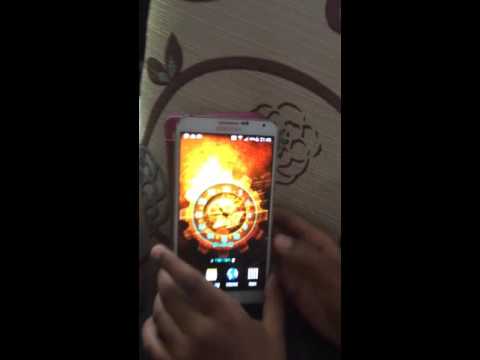What's New
Launcher activity enabled.
Clock background has been updated.
About 24 Clock Wallpaper Android App
It is a beautifully designed 24 hours clock. Checkout for more stunning and beautiful live wallpapers from Workflow Entertainments Pvt Ltd.
Steps for making it as your home screen wallpaper
1) Download and install
2) Once it is done
settings->Display->Wallpaper->Live wallpapers->24 Clock->Set wallpaper.
Other Information:
Download
This version of 24 Clock Wallpaper Android App comes with one universal variant which will work on all the Android devices.
All Versions
If you are looking to download other versions of 24 Clock Wallpaper Android App, We have 3 versions in our database. Please select one of them below to download.