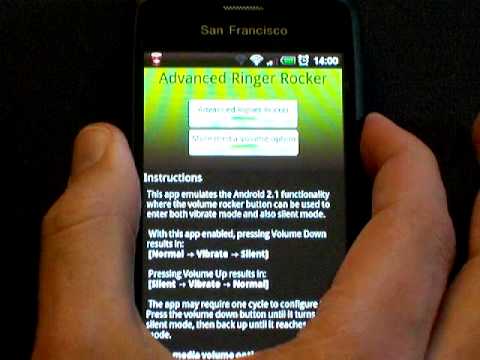What's New
v1.2.5
• Added option to disable overlay
v1.2.3
• Fixed minor bug caused by trial system
v1.2.2
• Window style is selectable (Froyo or Gingerbread default styles)
• Bugfix: double vibrate when changing from silent to vibrate mode. (needs to be manually disabled)
v1.2.1
• Reduced APK size by 30%
• Improved silent/vibrate overlays being dismissed
v1.2
• Added display overlays to show the current ringer mode (new permission required)
• Fixed bug with Media option
About Advanced Ringer Rocker (Trial) Android App
This app emulates the 2.1 functionality where the volume rocker button can be used to enter both vibrate mode and also silent mode.
With this app enabled, pressing Volume Down results in:
[Normal → Vibrate → Silent]
Pressing Volume Up results in:
[Silent → Vibrate → Normal]
**This is a 36 hour trial**
Caveats
This app causes the following side-effects
• If you manually change from normal to vibrate mode (i.e. without using volume keys), you will need to press the volume down button twice to enter silent mode.
• Every time you turn off silent mode (e.g. via settings or the lockscreen), it will always then enter vibrate mode instead of normal mode. i.e. You need to swipe the lockscreen silent slider twice to leave silent mode
If you have any problems or feedback, email us.
Other Information:
Download
This version of Advanced Ringer Rocker (Trial) Android App comes with one universal variant which will work on all the Android devices.
All Versions
If you are looking to download other versions of Advanced Ringer Rocker (Trial) Android App, We have 1 version in our database. Please select one of them below to download.