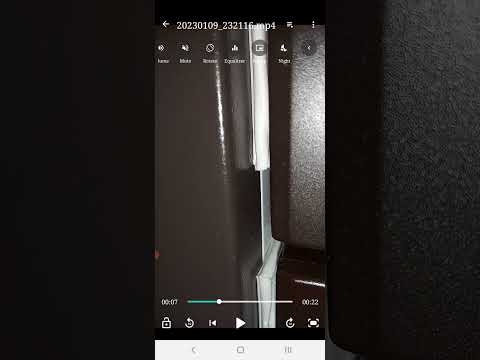What's New
V1.2: Change "Video Player and CPU monitor"
- Read and display the video list in folder to play easily.
- Play music and video that supports .mp3, .mp4
- Simple video player on phone
- CPU Monitor
V1.0-1.2
- Receive incoming call
- Reject a call
About Video Player and CPU monitor Android App
If you choose "Video Player and CPU monitor", it is a great choice that you should try to play all videos on your mobile phone or memory card with the best quality. Video playback support on all types of video formats, excellent HD resolution, frame rate and many other useful features, we are sure that this "Video Player and CPU monitor" will not let you down.
1. Read and display the video list.
- Read and Display video available in phone's internal memory or phone's external memory (SD card, USB driver)
- Video reader, delete video, share video, change video name and display video file properties.
- Sort the video list by name, update date, size, size and length of the video.
- Search video by name of video.
- Add/remove videos to video playlist
2. Play music that supports .mp3, .mp4
- Mp4 player on most popular video formats: MKV, MP4, M4V, AVI, MOV, 3GP, FLV, WMV, RMVB, TS...
- Read and display all videos on your device or SD card, external memory.
3. Simple video player.
- Easily create videos and clips including: Play, pause, repeat, next, preview and stop.
- Background video, clip mode: hidden launcher on notification
- Equalizer: easily tweak the sound as you like.
- Movie video player, HD mp4 player
- Customize video playback speed 0.25x, 0.5x, 1x, 1.25x, 1.5x, 2x, 3x, 4x
- Can capture, crop (screen short) the screen while running.
- Can rotate (rotate) the screen when running.
- Watch HD videos via URL
4. CPU Monitor
- Check and display information about the system
- Check sensor characteristics
- Check the camera features
- Check hardware settings: chip. CPU, screen resolution, display mode.
USAGE:
• Feature guide: makes it easy for you to use for the first time.
• Create playlists, manage video folders.
• Easily find and view the most recently played video
• Totally FREE on Android devices
• Supports most video formats
We'd love to get any suggestions for a better experience. Please contact us at email.
Other Information:
Download
This version of Video Player and CPU monitor Android App comes with one universal variant which will work on all the Android devices.
All Versions
If you are looking to download other versions of Video Player and CPU monitor Android App, We have 2 versions in our database. Please select one of them below to download.