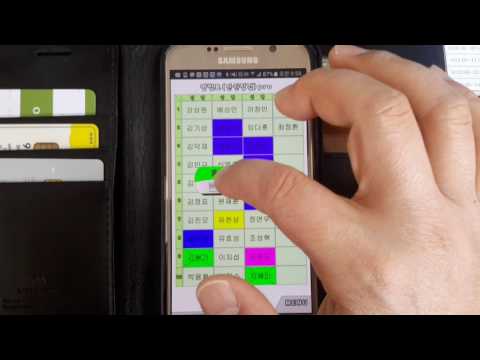What's New
About 인원점검명렬표2017 - 선생님,여행가이드,직원명렬표 Android App
간단하게 이름과 전화번호를 입력하고 체험학습이나 계발활동시 종이명렬표 없이 인원을 점검할 수 있다. 학기초에 한번만 이름과 전화번호를 입력해 두면 필요할때 언제든지 실행시켜 체크할 수 있다.
전화번호 없이 이름만 입력해 놓고 사용해도 된다.
기존 인원점검명렬표pro 와 직원명렬표를 이 앱 하나로 대치할 수 있다.
자세한 설명은 아래 링크 참고
http://sciencelove.com/2155
여행가이드나 회사에서 직원들 명렬표로도 사용이 가능하다.
여행가이드 처럼 이름 입력을 자주 바꿔야 하는 사람들을 위해서 PC에서 카톡을 이용해서 명단을 보내고 스마트폰에서 카톡으로 받아 명렬표 앱에 붙여넣기 하는 방법으로 쉽게 입력할 수 있도록 하였다.
최대 10반까지 입력이 가능하고 1반에 40명까지 입력이 가능하다.
입력된 이름을 누르면 색깔은 5단계로 변하게 된다. 평상시(안온학생), 참가학생(온학생), 전학생이나 결석생, 그리고 기타표시할 일이 있을 때 2단계까지, 이런식으로 5단계로 표시할 수 있다. 우측아래 초기화 버튼을 누르면 학생들 이름에 칠해진 모든 색깔이 다 없어진다. 이름이 사라지는 것은 아니고 체크해 놓은 내용만 사라진다. 또 필요할때 학생이름을 꾹 누르고 있으면 자동으로 전화가 연결 된다.
저장은 종료할때 자동으로 저장된다.
이름을 쉽게 입력하는 방법은 아래 유투브 링크 참고
https://youtu.be/jTojaPqjHRcWhen no name and simply enter the phone number and kinds of experiential learning and development activities yimyeongryeol table can check the personnel. Run at any time when needed once the semester If you enter the name and phone number can be checked by.
Only phone numbers without names may be used, place it entered.
You can replace the existing personnel and staff checking people ryeolpyo pro ryeolpyo people in one app.
See the link below for more information
http://sciencelove.com/2155
Travel Guide and is also available myeongryeol employees table in the company.
For those who frequently change the name as a tour guide, so we spend a roster using a PC katok in a way that makes it easy to type on your smartphone to take katok paste in the people ryeolpyo app.
You can enter up to 10 half and it is possible to enter up to 40 people in one van.
Pressing the input color name is changed to step 5. Normal (anon students), participating students (students come), up to 2 stages when there is a new student or gyeolseoksaeng, and the other one to be displayed can be displayed in five levels in this way. Pressing the reset button on the bottom right disappears, all the students painted the color name. Its name was disappearing disappear, not only what place check. In addition, if a student's name, press and hold the call is automatically connected when you need to.
Storage is automatically saved when you exit.
An easy way to enter a name for the YouTube link below Note
https://youtu.be/jTojaPqjHRc
Other Information:
Download
This version of 인원점검명렬표2017 Android App comes with one universal variant which will work on all the Android devices.
All Versions
If you are looking to download other versions of 인원점검명렬표2017 Android App, We have 1 version in our database. Please select one of them below to download.