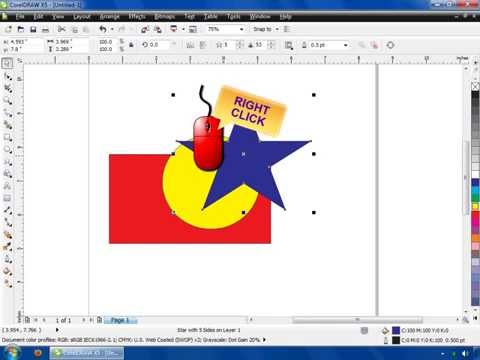What's New
About CoralDraw-हिंदी-Eng-தமிழ் Android App
This app is for- Learning CoralDrawX5 in Engish or Hindi or Tamil
www.edu-tree.com
-------------------------------------------------------------------------------------------
Main features of this course
-4-5hrs on line training
-Very high quality Videos & Audios
-Hands on examples
-16 lessons covers step by step explanation
------------------------------------------------------
CoralDrawX5 in Hindi contents
-------------------------------------------------------
Chapter-1---------------------------------
Introduction of coral draw
Welcome screen
Open new documents
Workspace environment-
Tool bars, all menus
Chapter-2 ------------------------------------
Custom new document &
with templates Duplicate,
rename page Delete, go to
page optionsPage orientation,
page setup Page background,
page shorter view Change
page order, import options
Tiles & cascade pages
Chapter-3 -------------------------------------
Viewing options &View manager
Zoom tool(zoom box),Pan tool
Chapter-4 ------------------------------------
Drawing tool
Round ,Scalloped & Chamfered
corner button
Outline width box 3-point rectangle,
Ellipse tool,3-poit ellipse tool
Polygen, star,complex star tool
Graph paper, spiral tool
Basic,arrow,flow chart & Banner
callout shape Duplicate,cut,delete
& Copy paste options
Chapter-5 ------------------------------------
Level -advance drawing tools
Free hand & Smart fill tool
Chapter-6 --------------------------------------
Shape ,Smudge & Roughen
brush tool Free transform toolCrop,
Knife & Virtual segment delete tool
Chapter-7 --------------------------------------
Workspace align and distribution
Rulers,Grid,Guideline
Transformation ducker
Group ,ungroup shape
Order & Shaping the shapes
Chapter-8 --------------------------------------
Color eyedropper tool
propties,transformations
Effects, Outline pen,
Color ducker
Fill tool to object
uniform,fountain,pattern,
texture, postscript fill
Interactive fill, Mesh fill
Chapter-9 --------------------------------------
Effect & Blend,Contour
& distort tool
Drop shadow, envelope, and
Extrude & transparency tool
Chapter-10 --------------------------------------
Text tools -font size & style,
cut &paste text ,Under line,
bullet text Character &
Paragraph formatting
spellcheck,find & replacement of text
Grammatik change case
Chapter-11 --------------------------------------
Effect menu-adjust ,contract ,
brightness, color balance,
Lens options,add perspective
Chapter-12 --------------------------------------
Bitmaps effect-convert to bitmap
auto adject,& straighten image
Edit bitmap with coral-photo paint
Bitmap color mask ducker
Chapter-13 --------------------------------------
3D effects (image &text)
Art strokes, Blur, Camera
Color transformation
Contour, creative, Distort,
noise Sharpen,unsharp mask
Chapter-14 --------------------------------------
Saving & export files- for office
-save,-save as -- in CDR format
-save as template, JPEG & PDF
Chapter-15 --------------------------------------
Object manager ducker
Import image in cells
Text editing,Import PSD & edit
itTracing- centre line trace
Chapter-16 Working example -----------------
Create an advertisement
Other Information:
Download
This version of CoralDraw Android App comes with one universal variant which will work on all the Android devices.
All Versions
If you are looking to download other versions of CoralDraw Android App, We have 1 version in our database. Please select one of them below to download.