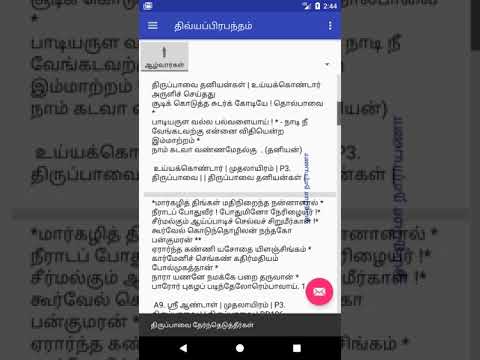What's New
In this release, "நாள் தோறும் திவ்யபிரபந்தம்" is enabled and working
About Divyaprabandam (ஆழ்வார்களின் அ Android App
Collection of Paasurams sung by Azhwaargal on 108 divyadesangal is called Divyaprabandam.
This application is designed to receite the paasurams in:
a) chronological order
b) Filter by Divyadesam
c) Filter by Azhwaargal
d) Filter by Prabandam
e) Adiyen Bhagyam
For ease of navigation both forward and backward navigation is supported by 5,10,20,100 on the options menu.
You will be able share the paasuram to email, SMS, etc.
Navigate to Divyadesam and Azhwaargal Avatarastalam using Map application, so you can get more information about the location, place to stay, and driving direction etc.
Here are the highlights of this app:
1. Complete set of Divyaprabandam including Taniyangal in one list. Just keep scrolling to read all the paasurams.
2. You have an ability to read through the paasurams by Prabandam. In order to use this feature, click on the Navigation Draw(see on top left 3 horizontal lines).
3. View Pasurams by Divyadesam, from the main window click on the button named "Azhwaargal" once to toggle to "Divyadesam", select the Divyadesam from the list next to the button. In case the contents are refreshed, goto Navigation drawer and select option "Refresh", and try again.
4. View Pasurams by Azhwaargal, from the main window click on the button named "Divyadesam" once to toggle to "Azhwaargal", select the Azhwaargal from the list next to the button. In case the contents are refreshed, goto Navigation drawer and select option "Refresh", and try again.
5. Filter selected paasurams by clicking on the "Filter" icon on the blue bar. Type the word to filter. Use Tamil keyboard like Google Indic Keyboard(https://goo.gl/eGYEcb) or Google gBoard (https://goo.gl/DBpsug)
6. Map feature displays Divyadesam or Azhwaargal avatharasstalam. In order to use select either Azhwaar or Divyadesam and select "Map" from the Navigation Draw
7. Share the paasuram to your near and dear, to share keep the paasuram on the top and select "Share" from Navigation Draw. This will open options to share, choose the mode you want to perform share.
8. Navigating through vast list of paasuram can be challenging, here is an easy way to Navigate, select Options Menu (top right corner 3 dots) and choose "Filter" type either pasuram number, azhwaar, divyadesam, prabandam, or any word. Alternately, you can choose to jump by 10,20,50,100 both forward and backward. Goto first or last paasuram with ease.
Download from https://goo.gl/LcEZQ2 or explore other offerings from https://goo.gl/k1iSq8
Share this information with your friends and family
Other Information:
Download
This version of Divyaprabandam (ஆழ்வார்களின் அ Android App comes with one universal variant which will work on all the Android devices.
All Versions
If you are looking to download other versions of Divyaprabandam (ஆழ்வார்களின் அ Android App, We have 2 versions in our database. Please select one of them below to download.