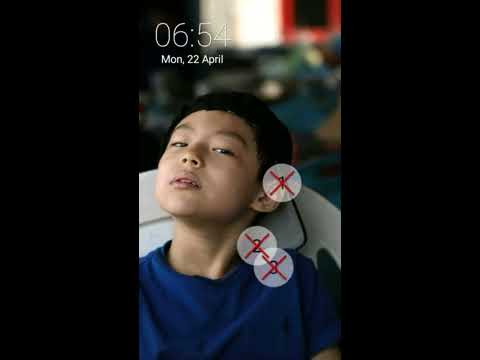About App Lock screen, app lock - Lo Android App
---
The App Lock screen is a smart, secure, next-generation app lock that protects your privacy by protecting your app with 4-way security technology, including touch password, password exposure prevention technology (random touch), hidden feature (fake screen) is.
▶ App Lock : Any app can be locked on my own, like Twitter, Facebook, message, email, gallery, etc.
▶ Prevent password exposure: Use patented Random Touch to prevent others from looking into your password.
▶ App lock screen only safety: "Fake lock screen"
▶ Icon camouflage technology: App Lock Appearance of the icon of the application is replaced with another app to camouflage.
The app lock screen can be used to lock out Skype, Snapchat, Whatsapp, Wechat, Twitter, Instagram, Email, Gallery, YouTube, All apps can be locked
▶ Message Protection : No need to worry about someone chatting or photos. You can lock apps that contain your privacy or personal information.
▶ Protect photos and videos : Lock the gallery to prevent anyone from accessing your important photos
▶ Security is strong : Touch password, lock authentication is faster and more convenient! : Maximize user convenience and security by applying a graphic touch password to the lock screen.
▶ Create a unique cell phone screen : Set your favorite photo as a lock screen background. You can use all the characters and all the wonderful works.
-----------------------------------------------------
▶ App Lock - Lock any app, such as Twitter, Facebook, etc., to prevent it from peeping.
▶ Touch Password - The patented technology "Touch Password" is applied for the first time, User convenience and security.
The touch password is more secure because the password entry button is not visible to the outside, and others are not aware that the app lock has been set.
▶ Fake Lock - No password button, pattern dots, etc. are exposed on the lock screen, so no one else knows the app is locked.
You can also hide the "app lock" fact by showing a fake screen (a fake app exit window).
Because the lock screen is not displayed, someone else cannot continue unlocking (guessing hacking).
▶ Using Photo Password - Lock your app using your favorite photos, characters and pictures by the next generation graphic password. Unlike patterns, security is strong because it is a knowledge-based password.
You can set up a lock screen with your favorite pictures and decorate your cell phone nicely.
▶ Camouflage icon - You can replace the app lock icon with your desired icon.
▶ Patent security technology - Based on 9 patents and 38 patent applications, we are launching in 31 languages worldwide.
※ "App lock screen”’s graphical user authentication technology, touch password, random password system, and other technologies are protected by patent so they are prohibited from being reproduced or modified without permission.
[ Our Patents ]
- Graphical image user authentication and supplementary service system
- User authentication using password contained with random key
- Image sliding password system
- Password system using characters
- User authentication system using junk data
Total 12 registered patents including above listed technologies. In addition to that, we hold 6 international patents (PCT) and 51 patent applications.
Other Information:
Download
This version of App Lock screen, app lock Android App comes with one universal variant which will work on all the Android devices.
All Versions
If you are looking to download other versions of App Lock screen, app lock Android App, We have 1 version in our database. Please select one of them below to download.