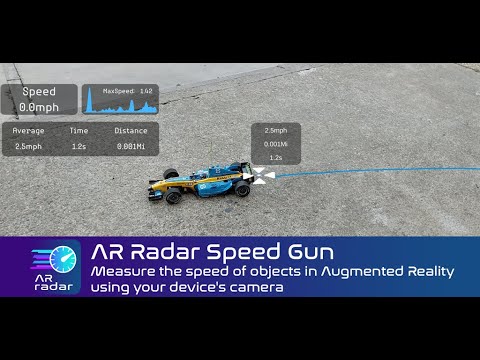What's New
Bug fixes
About AR Radar Speed Gun Android App
Would you like to measure the speed of objects and things that move on a flat surface? Then AR Radar Speed Gun is the perfect application for you. With this app, you can measure the speed of objects and things in real-time using your smartphone's camera and augmented reality.
To measure speed accurately, it's essential to have good lighting in the environment where the measurements will be taken. This way, the surfaces on which the measurements will be taken can be detected properly. If the surfaces have textures or patterns, it will be easier to detect them and obtain more precise measurements.
Another aspect to consider is the speed of the objects. If they move at a low speed, the measurements will be more precise than if they move at a high speed. Additionally, the closer you are to the object, the more precise the measurements will be.
To use the application, follow these simple steps:
1/ Move your device to the environment where you want to measure speed.
2/ The app will offer you surfaces to perform measurements. Be sure to select the correct surface by touching the screen. The points representing the virtual surface should remain static with respect to the desired surface as you move the device.
3/ Point the center pointer of the screen towards the base of the object you want to measure. The application will display the current pointer speed on the screen.
4/ Press and hold the screen to allow the application to calculate the distance traveled and the average speed of the object.
Your device must be compatible with Google's ARCore to use this application.
@IgnatiusDevelop
Other Information:
Download
This release of AR Radar Speed Gun Android App available in 2 variants. Please select the variant to download. Please read our FAQ to find out which variant is suitable for your Android device based on Screen DPI and Processor Architecture.
All Versions
If you are looking to download other versions of AR Radar Speed Gun Android App, We have 2 versions in our database. Please select one of them below to download.