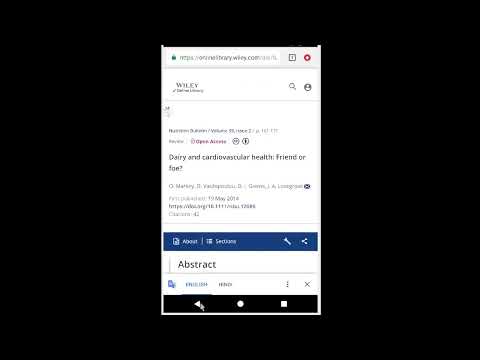What's New
⭐ Long press BibTex Item to copy citekey
🐛 Fix accessing PDF Files from WebDAV Mount
About BibTex Manager Android App
📚 BibTeX Manager: Your Bibliography Companion
Discover the ultimate tool for managing your BibTeX files effortlessly! With BibTeX Manager, you can enhance your research experience on your Android device. 🚀
Key Features:
🆓 Free with No Ads
🔒 No Data Collection
Best Used Alongside:
📚 Zotero
🔗 Syncthing
Simple Steps to Get Started:
1️⃣ Install the Better BibTeX (BBT) Extension for Zotero on Your PC.
2️⃣ Set Up Auto Export for Your BibTeX Files.
3️⃣ Seamlessly Sync Your BibTeX Files to Your Phone Using Syncthing or Other Sync Services.
4️⃣ Open BibTeX Manager and Select Your Desired BibTeX File.
5️⃣ Easily Access Your Files by Syncing Zotero's Storage Folder and Configuring Path Substitution in BibTeX Manager.
With BibTeX Manager, you have the ultimate tool at your fingertips to organize and manage your academic references. Say goodbye to ads and data collection - focus on your research hassle-free! 🔍📄
Download now and enhance your bibliography management experience with BibTeX Manager. 📈
Other Information:
Download
This version of BibTex Manager Android App comes with one universal variant which will work on all the Android devices.
All Versions
If you are looking to download other versions of BibTex Manager Android App, We have 10 versions in our database. Please select one of them below to download.