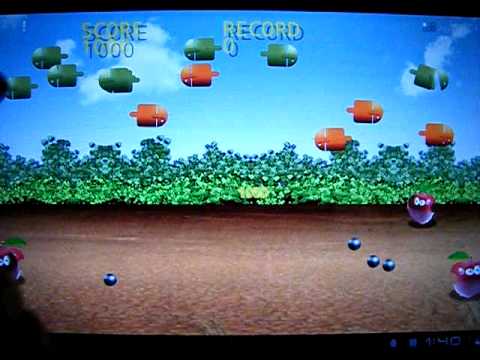What's New
Added speed game setting
About Bombs On Apples LWP Android Game
Bombs On Apples is our 1473labs first Game Live Wallpaper!
Tap the flying Droids to drop the bombs and try to shoot the jumping apples.
If you shoot them all, you’ll get to the next level.
If the Droid is RED, it is reloading and it cannot drop the bomb.
You can play 20 levels for each stage (easy, medium, hard)
At the game start, the default level is set on the first easiest level. In the settings you can select the first level of another stage(e.g. medium or hard).
At the easy stage the apples don’t grow again when destroyed.
At the medium stage, the destroyed apples reappear very slowly and in a transparent way: it is not possible to remove them until they begin to jig – you can pass the level even if they are on the screen.
At the hard stage, the apples reappear quickly.
You can enable sounds and score in the settings section.
If you enable the score, you’ll increase the difficulty of the game: in fact, if your score reaches zero, it is a game over and the level restarts.
You can check or clear your record scores for each level in the settings section.
When you pass the level 10, the apples will appear with yellow light: You'll need to hit it twice to kill them.
Enjoy!
Other Information:
Download
This version of Bombs On Apples LWP Android Game comes with one universal variant which will work on all the Android devices.
All Versions
If you are looking to download other versions of Bombs On Apples LWP Android Game, We have 1 version in our database. Please select one of them below to download.