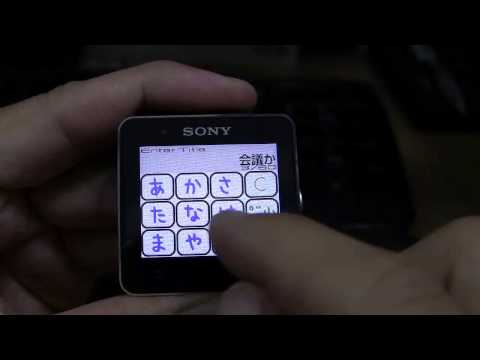What's New
v2.10 2014/6/16
Fixed Jump to this month not showing this month
Added timeout for tapping same key
v2.9 2014/4/23
Added option to use current time when adding new event
v2.7, 2.8 2014/4/22
Update to fix input handling with latest firmware
v2.6 2014/1/14
Added month range limit (New UI) for improved response
v2.5 2014/1/14
Added device power control option while usage
v2.4 2014/1/11
Added alert to old style I/F
v2.3 2014/1/10
Set alert when adding new event (setting is in preference)
About Calendar for SmartWatch2 Android App
NOTE:You need Sony SmartWatch2 device to use this software.
See Smartwatch2 FAQ and Troubleshooting page for your info:
http://programresource.net/en/2014/03/26/2452.html
Google calendar monthly / event viewer with quick delete / edit time / add.
24 hour dial in monthly view makes easy to see when you have upcoming events.
ONLY APP (as of Feb.2014) for SmartWatch2 where you can add / delete / modify events! (freely editable title for adding event, quickly change date/time for moved events).
Set your favorite holiday calendar to easily view holiday.
-2 designs, each with White based / Black based theme
-Monthly view with circle showing events
-Holiday calendar
-Marker calendar with keyword
-Quickly delete / add events
-Edit time for event (does not support event with repeating)
-Input panel to edit title when adding event.
-Week number with starting month specify
-Monday / Sunday start
-12/24 hour format
Note:Date format follows android system setting.
Known bugs/limitations:
-In events, it may show something like "166 of 4". Seems like SW2 control app bug(?), trying to find workaround.
It would be helpful if you write detailed description in comment (when assigning star) if app is not working or there's something you don't like. For example, "app shows progress bar but doesn't launch", "Icon not showing after install", "screen blacks out after selecting item", etc.
I am improving app to make them better, but since app runs different on different android devices (especially for those SmartWatch2 apps), I can't tell what is not working if comment simply says "doesn't work". I know it's an engineer's excuse, but it's working perfectly fine with my environment,
Special Thanks to : icons8.com for providing great icons.
Smart Connect extension for SmartWatch 2
Other Information:
Download
This version of Calendar for SmartWatch2 Android App comes with one universal variant which will work on all the Android devices.
All Versions
If you are looking to download other versions of Calendar for SmartWatch2 Android App, We have 1 version in our database. Please select one of them below to download.