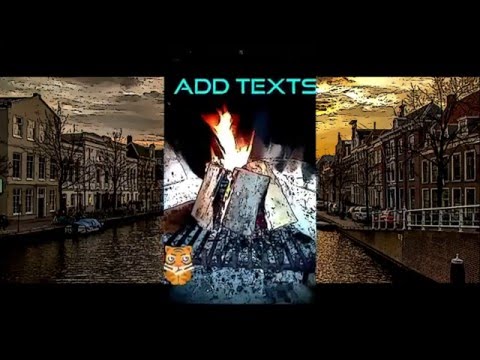What's New
Improved Speed and bug fixed
About Cartoon Photo Android App
Cartoon Photo for Android features incredible effects for your images. Transform any images into a cartoon like photo. Pick the image from your gallery or use the build-in camera feature to take a new picture and use it to apply the filters.
After selecting the image, you will have the option to crop and rotate. Next, locate the filters at the bottom of the screen and single-click the desire filter. Scroll right and left to locate more filters.
Each filter contains certain values in order to adapt better to high and low definition images. Effects contain cartoon and comic book alike pictures. Oil and Poster effects also available.
After editing the image, the last step is saving or sharing it. It can be done by a single click. Locate the save or share buttons in the action bar and tap them. Saving it will create a special folder for "Cartoon Photo" edited images. If you decide to share it, available options include: Facebook, Whatsapp, Instagram, Email, MMS and many more.
Updates: Cartoon Photo just got a lot better!. Now with the possibility to create your own custom effects. Select the custom filter option to open the dialog and adjust the values to your own personal desire.
Custom options include: Blur Threshold, edges embossing, brightness and contrast.
* Emojis: Select the emoji option to open the amazing gallery of over 150 free emoticons to choose from. Add as many emojis as you want. You can move, resize and rotate them.
Emoji provided free by http://emojione.com
Other Information:
Download
This version of Cartoon Photo Android App comes with one universal variant which will work on all the Android devices.
All Versions
If you are looking to download other versions of Cartoon Photo Android App, We have 10 versions in our database. Please select one of them below to download.