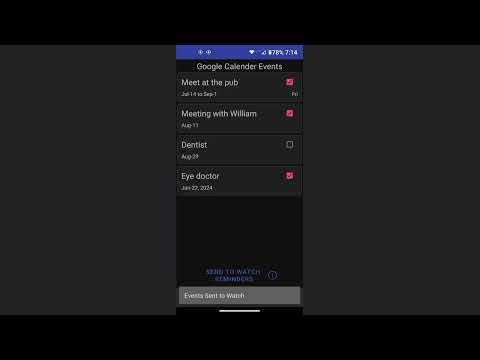What's New
Fixed possible crash when scannong for watches.
About G-Shock Smart Sync Android App
I think we can do better than the official GShock Connected App! This app provides the following extra features:
- Sets watch's reminders from Google Calendar
- Automatically sets correct timezone when travelling. No need to switch between Word Time and Home time
- Use your watch to trigger actions on your phone remotely, like taking pictures, dialling a phone number, etc.
- Auto-configure most watch settings from phone's configuration.
- Phone's alarms can be synced with watch's alarms.
- Super fast connection time: 3.5 seconds vs 12 seconds for the official app.
Supported Watches
G(M)W-5600, G(M)W-5000, GA-B2100, GST-B500, MSG-B100, G-B001, GBD-800 (Partial support), MRG-B5000, GCW-B5000
Setting Time
The local time can be set from the main screen by pressing the `Send to Watch` button next to the current time display. The app uses your current location to get the local lime. You can then set the watch time accordingly, without having to change your `World Time` selection on the watch.
Alarms
The GW-B5600 has 5 alarms and a Signal or chime setting. They are first read from the watch, and displayed in the app. The alarms can be updated by pressing on the time display of each alarm. A dialog will appear which allows you to select the time.
Once the alarms have been set, you can send them to the watch, or send them to the Alarm Clock app on the phone.
Events
This screen displays Events from your Google Calendar and allows you to send these events to the watch's reminders.
Events could be one time, repeating daily, weekly, monthly or yearly, or some complex period such as every second Thursday of the month. Not all event types can be supported on the watch, but this app
attempts to adopt the calendar events to the watch as much as possible. The
only not supported event types are daily and complex events, such as every
second Thursday of the month. Events occurring number of times are simulated on the watch with a start and end date, matching the event start time, count and frequency.
In case the calendar event cannot be adopted to a watch reminder, the app
will display the event as Incompatible. Only future events and recurring
events which have not expired are displayed.
The watch only supports all-day reminders. However, if the Google calendar
event has a specific time, it will still be used as a day reminder on the watch.
Actions
The selected actions are run when the user short-presses the lower-right watch button from disconnected mode (initial screen). Using these actions, the watch acts like a remote control for your phone.
Where are my World Cities?
Using an app to manually swap between Home Time and World Time is a bit silly. Your phone already knows where you are. When setting time, this app will also set the Home Time, Timezone and DST state to your current location. So when travelling to another timezone, just set time and you are good to go.
keywords: casio g shock, Gshock, g-shock, gショック,
Other Information:
Download
This version of G Android App comes with one universal variant which will work on all the Android devices.
All Versions
If you are looking to download other versions of G Android App, We have 10 versions in our database. Please select one of them below to download.