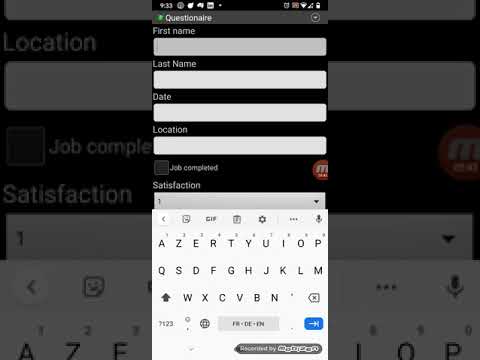What's New
5.0: Added new options to auto-populate date, time, and location fields, and to automatically create a new entry after submitting an entry.
4.8: Updated calculator tool.
4.7: Updated to target Android SDK 34.
4.6: Updated to target Android SDK 33. Added option to show field descriptions on data entry page. Added ability to hide/show other fields on the form based on a drop down list selection.
About Custom Data Recorder Android App
This versatile app lets you create your own forms and enter the data you want to capture in the field.
Your forms can allow entry of text, numbers, dates, times, check-box options, drop-down lists of pre-defined values, photos, and your current GPS location. You can also add an auto-indexing ID field to your form. Once you've designed a form, you can easily share it with anyone else using the app by emailing it to them.
Entered data is stored in a database on your phone, and can be shared with others by emailing it as a spreadsheet-compatible CSV file. You can also export data to your phone's internal storage, and import data from a CSV file as long as the column names match the field names in your form.
To get you started, and show what is possible, the app comes pre-loaded with some example forms: a simple contacts book, a driving log book, a field sample recorder, and a questionnaire.
Other Information:
Download
This version of Custom Data Recorder Android App comes with one universal variant which will work on all the Android devices.
All Versions
If you are looking to download other versions of Custom Data Recorder Android App, We have 1 version in our database. Please select one of them below to download.