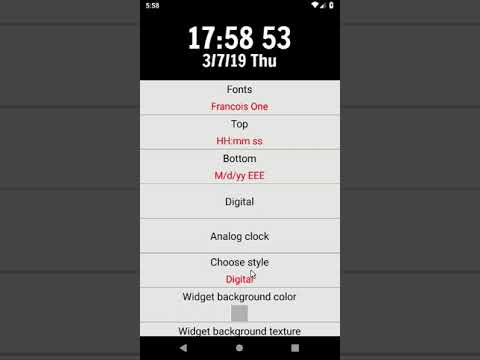What's New
After the update, a bug occurred where the alarm clock icon appeared on the top bar, so the alarm code was replaced with a code that uses an alarm function that does not display the icon.
About Date and time widget Android App
Here's how to set up the widget:
On the home screen, press and hold the menu,
Then click on the widget and drag it to the desired location (depending on your device).
YouTube address on how to use the app:
https://youtu.be/1fxcy94Wzcw
Other Information:
Download
This version of Date and time widget Android App comes with one universal variant which will work on all the Android devices.
All Versions
If you are looking to download other versions of Date and time widget Android App, We have 10 versions in our database. Please select one of them below to download.