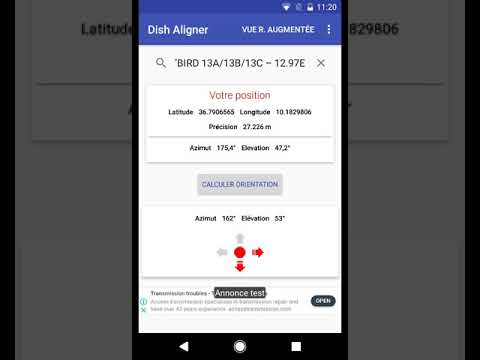What's New
Bug fixes
About Dish Aligner Android App
This application is designed to help you point your dish to the satellite you want. It is not a tool for measuring the signal strength received. To take better advantage, align your dish using this application and tune your signal strength with your receiver or a "signal-meter".
Steps:
- Choose the satellite you want.
- Make sure the location sensors are activated on your mobile.
- Once your position is found, press "Calculate".
- You will see the desired azimuth and elevation at the top and in the bottom the values returned by your device sensors.
- Follow the indication of the arrow until the red circle turns green.
- Tune the signal strength with your receiver and TV.
Consider the type of dish (circular, ellipsoid) to get the right elevation. Read the following article for more information. http://www.satsig.net/polmount.htm
This app is free and may contain ads.
Other Information:
Download
This version of Dish Aligner Android App comes with one universal variant which will work on all the Android devices.
All Versions
If you are looking to download other versions of Dish Aligner Android App, We have 5 versions in our database. Please select one of them below to download.