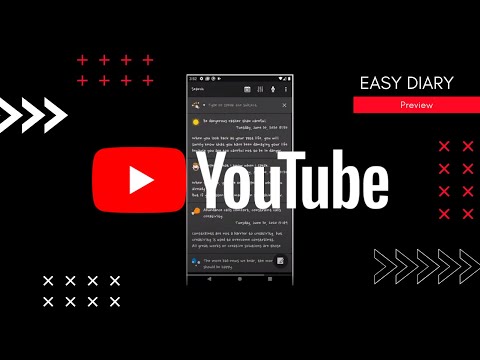What's New
# Changes in 1.4.317.202410240 (date: 2024.10.24)
* Changed multi-picker support policy
# Changes in 1.4.313.202410010 (date: 2024.10.01)
* User Experience (UX) Optimization
# Changes in 1.4.312.202406200 (date: 2024.06.20)
* Applied Android 12 Splash API
About Easy Diary Android App
📢 All features are free without ads
All the features of Easy Diary are free, without ads.
📢 Applying improvement opinions using reviews
Easy Diary checks users' opinions for improvement and applies them to application development.
📢 Support features
✍ Diary writing & editing
Contents can be created or edited using the keypad and voice recognition function.
🔍 Diary search
You can quickly search for saved content. Words matching the searched keywords are highlighted and can be recognized at a glance.
📅 Calendar
Saved content can be checked by day using the calendar.
🕒 Timeline
Saved content can be checked in the form of a timeline according to the created time.
🃏 Diary post card
You can create a diary post card using the saved content (including the attached photo) and share it with your friends.
Share your anniversary or holiday greetings by making them pretty as a post card.
🔒 Diary lock
The application can be locked or unlocked using a PIN (personal identification number) or fingerprint recognition function.
🎨 Application theme setting
You can set the theme of 171 different colors and use the color picker to change the text and text background color to your liking.
🔤 Font setting
There are three basic fonts provided by Easy Diary, and fonts set in the device can also be used.
In addition, if you have TTF fonts you have, you can add them to the Easy Diary font directory and use them.
📊 Chart view
Diary writing status by time can be viewed at a glance in a bar chart.
💾 Backup and recovery
All content, including attached photos, can be backed up and restored using Google Drive.
📢 Welcome Developer
Are you a developer?
If you click on the visit website link, there is a GitHub link where you can download or fork all the sources of Easy Diary.
If it helped a little, please take a star.
📢 Request Permissions
Request permissions are classified into basic permissions (Normal Permissions) and permissions acquired after user approval (Dangerous Permissions). The types of permissions used in Easy Diary are as follows.
📌 Normal Permissions
1. FOREGROUND_SERVICE
2. USE_FINGERPRINT
3. INTERNET
📌 Dangerous Permissions
1. READ_EXTERNAL_STORAGE
2. WRITE_EXTERNAL_STORAGE
Other Information:
Download
This version of Easy Diary Android App comes with one universal variant which will work on all the Android devices.
All Versions
If you are looking to download other versions of Easy Diary Android App, We have 10 versions in our database. Please select one of them below to download.