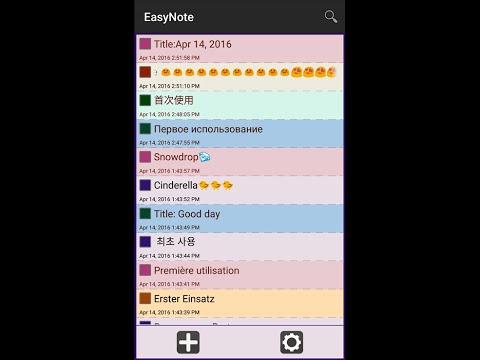About EasyNote - Notepad widget Android App
EasyNote is a convenient tool with rich content and easy operation which can help you note down in your cell-phone or tablet device. The main functions are as follows:
- Add / Edit / Delete -
● To add a new note, you can click "plus icon" to complete.
● If you want to edit a previous note, all that you should do is to click the target note in the list. Do not forget to save it after editing!
● If you want to delete the note, you may long press the target in the list, then the check jump out, click to delete it.
- Photo / Draw / Record / List -
Tap the horizontal button above the keyboard to add content other than text when you are noting.
- Widget -
You can add the widget into the home screen
- Other functions -
● Passcode lock
● Cloud backup and restore data
● Customize list sort
● Customize theme color
● Can receive text document and document package from other app to help you faster enter editing mode
- Auto links -
● Web
● Phone
● Email
- Read Aloud -
Support Text-to-speech(TTS). Read aloud Note when your eyes tired, hurt or are busy elsewhere. Strongly recommended Google speech engine, it has best compatibility with EasyNote.
Other Information:
Download
This version of EasyNote Android App comes with one universal variant which will work on all the Android devices.
All Versions
If you are looking to download other versions of EasyNote Android App, We have 10 versions in our database. Please select one of them below to download.