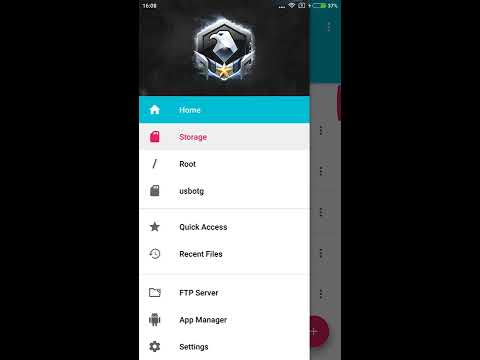About File Manager 2017 Android App
Highlights of File Manager
☆ Fully featured:Cut, copy, paste, delete, compress, decompress, search and more.
☆ Cloud support:Switch between local and cloud files - supports Dropbox, Box, Google Drive, SkyDrive and more.
☆ Wi-Fi File transfer:Use your PC to wirelessly edit your mobile files using FTP.
☆ Super convenient:View files by type (image, audio, video, recent, download etc.), use a widget to access folders in one tap from the homescreen.
☆ Multiple protocols: Supports file transfers using FTP, FTPS, SFTP, WebDAV and LAN/SMB, stream media from LAN/SMB/FTP/WebDAV/Cloud without downloading.
Overview:
- Based on Material Design guidelines
- Basic features like cut, copy, delete, compress, extract etc. easily accessible
- Work on multiple tabs at same time
- SMB(windows) file sharing
- Multiple themes with cool icons
- Navigation drawer for quick navigation
- App Manager to open, backup, or directly uninstall any app
- Quickly access history, access bookmarks or search for any file
- Root explorer for advanced users
- All features freely available without any ads
- and the list goes on...
Supported languages
English, Arabic, Czech, German, Greek, Spanish, French, Hungarian, Italian, Japanese, Korean, Dutch, Polish, Portuguese, Russian, Slovak, Slovenian, Swedish, Thai, Turkish, Simplified Chinese, Traditional Chinese, Bahasa Indonesian, Hebrew, Finnish, Hindi, Croatian and Serbian
Other Information:
Download
This version of File Manager 2017 Android App comes with one universal variant which will work on all the Android devices.
All Versions
If you are looking to download other versions of File Manager 2017 Android App, We have 1 version in our database. Please select one of them below to download.