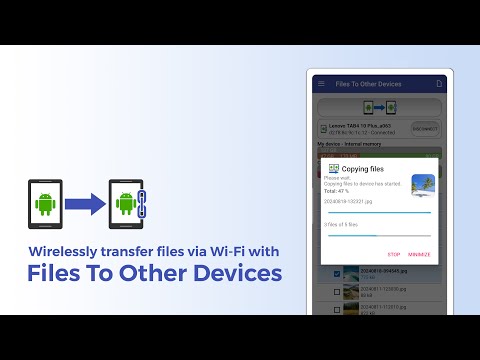What's New
• Faster application performance
• Ready for Android 14 Upside Down Cake
• Fixed bugs
About Files To Other Devices Android App
"Files To Other Devices" is a convenient and efficient application available on Google Play that allows you to seamlessly transfer files between Android devices using Wi-Fi P2P connectivity.
With just a single click, you can effortlessly copy various file types, including photos, videos, documents, and downloads, from your device's internal memory or SD card to another Android device within your Wi-Fi range.
Key Features:
✔️ Copy files to another device wirelessly and instantly.
✔️ Transfer files from internal memory or SD card to your preferred destination.
✔️ Enable hassle-free Wi-Fi file sharing without the need for any cables or internet connectivity.
✔️ Select specific files for transfer based on file extensions, ensuring quick and targeted sharing.
By integrating "Files To Other Devices" into your daily routine, you gain immediate access to a user-friendly interface that simplifies file sharing with your friends, family, or colleagues. Whether you need to swiftly distribute vacation photos or collaborate on work-related documents, this app streamlines the entire process.
To get started, simply pair the target device with your Android phone or tablet, select the files you wish to transfer, and initiate the process with a single tap. Experience the freedom of wireless file sharing, where data transmission is secure, efficient, and stress-free.
This versatile app caters to your specific needs, allowing you to choose whether you want to copy files from your device's internal memory or SD card to another device, or vice versa. In addition, the app provides comprehensive file previews with detailed information, accessible through a long touch on the selected file.
Enhance your file management capabilities by effortlessly moving or backing up files based on specific file extensions. This functionality allows you to save valuable time when handling large volumes of data.
To ensure seamless access to your SD card, "Files To Other Devices" requires an initial permission setup during the first installation and subsequent access after each device restart.
Upgrade your file sharing experience with "Files To Other Devices" on Google Play and enjoy the convenience of wireless, fast, and secure transfers. Start efficiently managing and distributing your files today!
Other Information:
Download
This version of Files To Other Devices Android App comes with one universal variant which will work on all the Android devices.
All Versions
If you are looking to download other versions of Files To Other Devices Android App, We have 10 versions in our database. Please select one of them below to download.