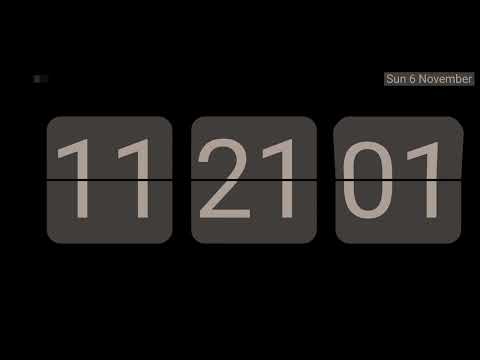About Flip clock & Pomodoro timer Android App
The Flip Clock with Pomodoro timer app is a highly customizable tool to improve your productivity and time control. Select colors that you prefer and range work-rest events. Also, you may use a countdown timer. With the addition of the cool flip clock widget, the app has become more user-friendly.
? The Pomodoro Timer is a time management technique developed by Francesco Cirillo in the late 1980s. It is named after the Italian word for tomato, "Pomodoro," because Cirillo used a kitchen timer shaped like a tomato to track his work intervals.
The Pomodoro Timer technique involves breaking work into 25-minute intervals, or "Pomodoros," separated by short breaks. A typical Pomodoro cycle consists of the following steps:
1. Choose a task to work on.
2. Set the timer for 25 minutes and start working on the task.
3. When the timer goes off, take a short break (usually 5 minutes).
4. After four Pomodoros, take a longer break (usually 15-30 minutes).
5. Repeat the cycle until the task is completed.
The idea behind the Pomodoro Timer is to help people work more efficiently and reduce distractions by breaking work into manageable chunks. Regular breaks also help prevent burnout and improve focus by allowing the brain to rest and recharge.
Our app has a built-in digital Pomodoro Timer, making it easy for people to use the technique without having to use a physical timer.
❓ How to use:
Select the type of timer Pomodoro or Countdown and press run. You may change styles as you wish, and change the count of sets and range of timers.
⌚ Or just use your device as a flip clock.
Other Information:
Download
This version of Flip clock & Pomodoro timer Android App comes with one universal variant which will work on all the Android devices.
All Versions
If you are looking to download other versions of Flip clock & Pomodoro timer Android App, We have 3 versions in our database. Please select one of them below to download.