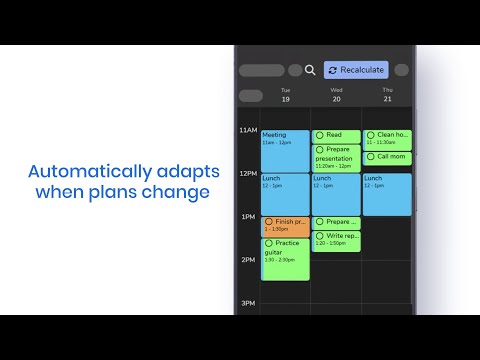What's New
- Fixed some bugs related to sync reliability and time zone edge cases.
- We're working on some exciting stuff, so stay tuned for future updates and please consider rating us if you're enjoying the app!
About FlowSavvy: Schedule Planner Android App
** FlowSavvy is free forever, with the option to upgrade to FlowSavvy Pro (see https://flowsavvy.app/pricing to compare).
** Requires internet connection
FlowSavvy intelligently schedules the tasks from your to-do list into your schedule so you can see exactly what needs to get done and when.
Advanced auto-scheduling:
- Automatically split tasks when they don’t fit in your schedule
- Automatically balance your workload over multiple days
- Automatically rebuild your schedule whenever you make a change (no more manually shifting all your time blocks!)
- 1-click recalculate your entire schedule when you get behind
- Generate optimized time blocks from your to do list up to 8 weeks ahead
- Customizable auto-scheduling settings so FlowSavvy plans how you plan
- Customizable scheduling hours (Work hours, Personal hours, etc.)
Task/Event features:
- Set due dates and durations and have FlowSavvy decide where to schedule them or fix them to a specific time
- Repeating events and tasks (<-- flexible habits!!)
- Partial completes and progress tracking
- Complete tasks directly from the calendar
- Tasks color coded by how close they are scheduled to their due date (green, orange, red)
- All day events and busy/free events
Other features:
- Push notification reminders
- Sync with Google Calendar, iCloud, and Outlook
- Multiple calendar views and to-do list views
- Unlimited events, tasks, and calendars
- Quick capture tasks in the inbox, schedule them later
- Dark mode and custom colors for events and tasks
This is weekly planning like you've never seen before. Download FlowSavvy now and experience automatic time blocking!
Other Information:
Download
This version of FlowSavvy Android App comes with one universal variant which will work on all the Android devices.
All Versions
If you are looking to download other versions of FlowSavvy Android App, We have 10 versions in our database. Please select one of them below to download.