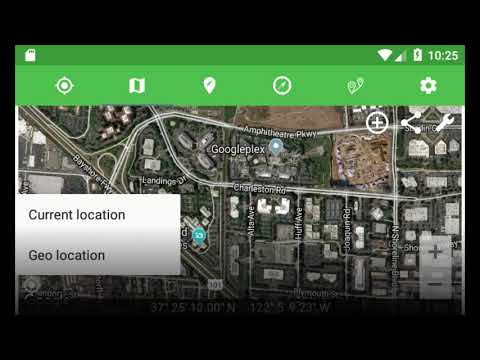What's New
-Added map places search
-Revised layout
About Geo-Coordinates Android App
With the Geo Coordinates you capture geographic coordinates, with latitude and longitude, through the GPS of the device, obtaining a great precision, of few meters, even in remote places, also allowing the visualization of places saved in a map, besides realizing measure distance between them and share a view of your map with your locations, markers, circles, polygons, and other shapes.
The application also has an integrated compass, making it easy to find orientation in
remote locations.
You can also choose the best coordinate and
distances formats, whether in the metric or imperial system.
If want to know what are your current geographical localization, with latitude and longitude, download this app.
The app widget lets you view the current location directly on your device's home screen.
If you need to know your current location with latitude, longitude, and altitude, and save that geo-location, download this app soon. With it you, too, can have a satellite view of the entire globe, having a better view of your locations. You can still export this view.
If you need to know the address of your current location, with street name, neighborhood, city and state, just use this application.
This location app can still serve as a basic speedometer, reporting your current speed in km/h or mph based on your device's gps data.
GeoCoordinates has many useful features, such as:
- Location display with latitude, longitude, altitude and instantaneous speed (like a speedometer).
- Search for locations on the map.
- Map sharing in '.kml' file, compatible with Google Earth.
- Sharing locations saved in image, text or file format '.kml', compatible with various map applications.
- Conversion of location to address.
- Integrated compass (depends on compatibility with the device).
- Distance measurements on the map.
- Inserting circles, markers, polygons and polylines on the map.
Other Information:
Download
This version of Geo Android App comes with one universal variant which will work on all the Android devices.
All Versions
If you are looking to download other versions of Geo Android App, We have 10 versions in our database. Please select one of them below to download.