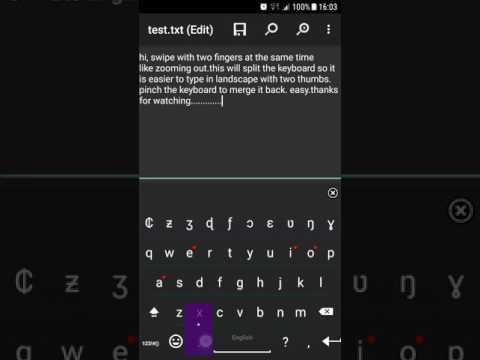What's New
complying with Google's API 34 (Android 14) requirement
About GhanaKey - Keyboard for Ghana Android App
---------------------------
Version 4.8 and 4.9 update problem:
On some phones the update process of Ghanakey doesn't go to the phone's settings to enable Ghanakey. To overcome this you should go to the phone's settings and find the keyboards' list (on a Samsung phone it's at Settings/General management/Keyboard list and default).
Here enable Ghanakey and this will make it appear as selectable on the keyboards' list. Then you can continue with Ganakey 4.8 setup and set Ghanakey as default.
---------------------------
This is a keyboard for the written languages in Ghana. There are 11 government assisted languages in Ghana.
Features:
You can select different keyboard themes in Ghanakey :
https://www.youtube.com/watch?v=U4xOWIAohuo
You can use different skin color variations of people emoji in Ghanakey· See it here how:
https://youtu.be/Ntig2Uw9efc
You can change the keyboard style to arrange all the keys to one side (left or right) if you often type with one thumb only. See the video how to do it:
https://youtu.be/ohaK-DVGRqk
You can change the keyboard's height in settings. Go to settings/keyboard themes then tap the 3 dots on the upper right and select tweaks. On the following page select keys height factor in portrait mode or landscape mode. Give a smaller number than 1 for example 0.9
- sending images as stickers
- glide typing
- power saving
- Word suggestion
You can adjust the aggressiveness of the suggestions in settings.
- Next word prediction
- Editable abbreviation dictionary
You can add your often used sentences with abbreviations so you don't have to type the whole sentence again.
- Suggestions
It learns your words and will offer it after some time.
- Guided setup
- Smiley keyboard
- Permissions
Read contacts - to suggest the contact names while typing,
Read-write SD card - to save/restore your dictionary
- On the keyboard there are more Ghanaian characters
when you long press a key
- Strech gesture for easier two thumb writing (see the video)
- This app is based on AnySoftKeyboard
Known Issue
==========
- Most of the Ghanaian characters including capital letters are not supported by Android 4.2. It is fixed with the release of Android 4.3 and later.
Other Information:
Download
This version of GhanaKey Android App comes with one universal variant which will work on all the Android devices.
All Versions
If you are looking to download other versions of GhanaKey Android App, We have 10 versions in our database. Please select one of them below to download.