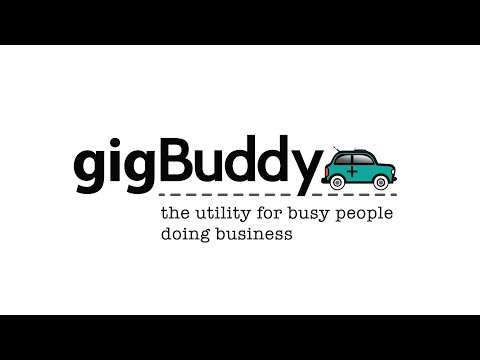What's New
Add a Gig page now includes "Shipping / Delivery" and "Cost of Product(s)" fields.
Users may now add their monthly office rent, cell, and internet payments.
About GigBuddy Android App
Are you an independent worker? Do you use multiple apps to earn or do you have expenses from multiple clients? GigBuddy gives you clarity about which gig is helping you earn the most money (pre-tax).
1. Create a profile including details of your vehicle miles, miles per gallon, price of fuel (per gallon), and other gig expenses.
2. Select or enter one or more (app) sources you are earning with today.
3. Enter total amount paid to you by each (app). GigBuddy will subtract your expenses and at the end of the day (pre-tax).
The history of payments you enter is stored locally on your device.
If/when you logout of the app, the history will be deleted. To save your daily log, export it to .csv with the share function to Google Drive, email, or another app. CSV can be easily opened in Google Sheets, Microsoft Excel, and other programs. A second option for storing your log is to take a screen shot to save, share, email and print.
Other Information:
Download
This version of GigBuddy Android App comes with one universal variant which will work on all the Android devices.
All Versions
If you are looking to download other versions of GigBuddy Android App, We have 1 version in our database. Please select one of them below to download.