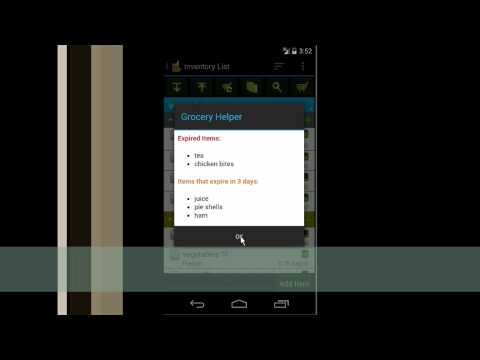What's New
10/3/2023 v2.2.1(25)
Minor changes
About Grocery Helper - Lite Android App
Grocery Helper helps you easily manage your groceries and shopping list. Key features include:
* Pre-loaded grocery lists include hundreds of common items. You can easily customize them to your needs
* Inventory level icons give you visualized indication of how much each item is left
* Doing inventory is so simple. You just click on the icon and choose the level from a popup
* Generate/update shopping list from inventory list by one click
* Update inventory lists from shopping list after you are done shopping
* Mass change allows you to edit multiple items quickly (full version only)
* Group by location or store to make checking inventory and shopping easier
***Upgrade from Lite to Full app:
When you upgrade from lite to full, you can use the "Backup and Restore" feature to migrate your data.
To backup your lists, open the lite app and click on "Menu"->"Backup and Restore"->"Backup" in Routine View. Then click on "Backup" to use the default folder or "Select Folder" to choose different location.
Then open the full version, click on "Menu"->"Backup and Restore"->"Restore". It will open default backup location. Choose the folder which contains backup files and click on "Restore". If you have chosen different backup location, then navigate to that location and click on "Restore".
Other Information:
Download
This version of Grocery Helper Android App comes with one universal variant which will work on all the Android devices.
All Versions
If you are looking to download other versions of Grocery Helper Android App, We have 7 versions in our database. Please select one of them below to download.