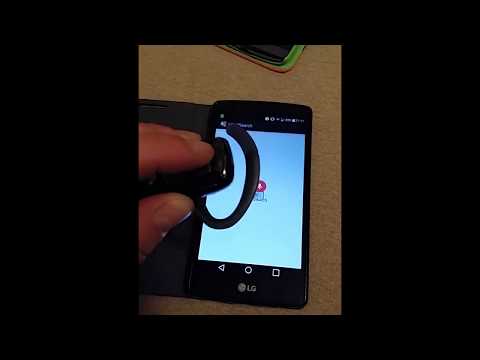What's New
1.10
►Easy disable Samsung, LG, CM12 (←new!) voice dialers
►More gracious handling if Google Voice Search is not installed → open Play Store
1.06
►Easy disable LG VoiceCommand (thx XDA/workdowg)
►Easy clear defaults to reconfigure headset button
►Vibrate to prompt (beta)
►More user friendly in app usage hints
►Core untouched
1.04
►Nexus Lollipop screen-unlock workaround
►Smarter SVoice disable button
1.03
►Screen protection with pocket detection [→new permission SYSTEM ALERT]
►Fight for mic
About Hint2Search Bluetooth Launch Android App
Use this app to trigger the full experience Google Now through the headset, not just the voice dialer part of it
(similar to Bluetooth Launch, but can unlock your phone and allows multiple searches too)
Problem? Please contact me over issues before leaving a negative comment at [email protected] (dev's address below) I respond quickly and will surely attempt to fix things asap
Works well? Please share with the rest of us the brand and model of both your phone and headset in a short comment. You are also encouraged to help fellow handset owners in this forum: http://goo.gl/OAJ0Bh
A little history
►Version 1.03 brings improved second button press detection ("Fight for mic") and "Protect in Pocket" mode to prevent unwanted screen touches when phone is woken up in the pocket.
►Keyguard unlocking is reported to be fixed in v1.04 for Lollipopped Nexus users.
►If previous versions couldn't unlock your phone, I'd suggest to try the new 1.05 version
PREPARATIONS
►Unless you own an LG or Samsung, you might need to manually disable carrier/manufacturer preinstalled voice dialing software. Tutorial here: http://www.droid-life.com/2013/02/06/how-to-disable-system-apps-in-android-beginners-guide/
SETUP
►Install Hint2Search → Open it
►[Samsungs/LGs: press "Disable S/Voice/Command" and follow instructions]
Important: Be sure to restart your phone after disabling!
►Select whether keyguard should be bypassed (non-secure "swipe lock" only! → use Lollipop SmartLock to skip security)
►Press the button on the Headset
►Select Hint2Search (NOT GOOGLE SEARCH!) in the "Complete action using..." dialog box
►Choose "Always"!!!
and that is it: you are good to go
SWITCHES
►Unlock keyguard: Enabled by default: button press will wake AND unlock phone to start Google Now (for security locks configure Lollipop SmartLock).
►Fight for mic: Kills Google Now process to gain mic focus. Warning: may mess up Google Experience Launcher (Nexus default).
►Protect in pocket: Engages touch-protection veil, if light sensor indicates phone to be in pocket when phone woken by button.
►Vibrate to prompt: This is an experimental feature: might not work well (useful if your headset cuts out the prompt sound for Google Now)
SECURITY LOCKS
Hint2Search will only unlock the non-secure keyguard (such as the default swipe to unlock). Use the app Dislock, SkipLock or the SmartLock lollipop feature to unlock your phone as long as it's connected to the headset. http://goo.gl/VB7cD3 or http://goo.gl/6mEKAD
Similar to Bluetooth Launcher, but:
►you can issue multiple searches
►it can unlock the keyguard
►optional screen protection will prevent accidental screen touches in pocket
IT'S ORIGINALLY MADE FOR THE HINT, BUT REPORTED TO ALSO WORK WITH:
►Plantronics Voyager
►Jawbone Era
►Blue Ant
►Motorola H500
►Sony Ericsson HBH-DS200
►LG HBS-730
►SMH10R
►Car Bluetooth system with Galaxy Tab 3
►Sykla M1 smartwatch
(Please let us know if you successfully test a headset model not yet on the list. Remember, it's worth a try, refund is automatic within 2 hours, just shoot me an email with your order number if outside)
Join this Google Group for beta versions, Q&A and bug reports: https://groups.google.com/forum/?hl=en#!forum/hint2search-beta-testers (Touchless Notification integration is coming soon in the beta!)
Note: With the Play Store auto-refund window extension to 2 hours I don't see the need for a trial version. Please check to see if Hint2Search solves it for you, and be sure even if you go beyond the 2 hours I give unconditional refunds within a week of your purchase.
Other Information:
Download
This version of Hint2Search Bluetooth Launch Android App comes with one universal variant which will work on all the Android devices.
All Versions
If you are looking to download other versions of Hint2Search Bluetooth Launch Android App, We have 1 version in our database. Please select one of them below to download.