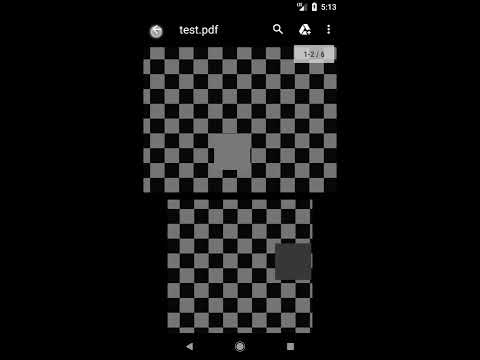About Image to PDF converter Android App
Combain your images to one PDF files. It`s simple and easy.
This is offline converter.
2 step for converting:
1. Add images (JPG, PNG, BMP, WEBP)
2. Generate PDF
Working with images:
*. Several way sort: A-Z, Z-A, Time
*. Drag and Drop your images (long tap on image then drag to new place)
*. Delete one (swipe to right) or all images (in menu "Clear list").
You can settings output file:
*. Choise color (As is, greyscale, black and white).
*. Set maximum size images (keep proportion).
*. Set password
Other features:
*. Autodetect rotation images.
This is beta. We are still developing this app and adding other features.
Keep the updates.
If you have any suggestions - write to us.
Sample convert:
* JPG to PDF
* PNG to PDF
* BMP to PDF
* WEBP to PDF
Other Information:
Download
This release of Image to PDF converter Android App available in 3 variants. Please select the variant to download. Please read our FAQ to find out which variant is suitable for your Android device based on Screen DPI and Processor Architecture.
All Versions
If you are looking to download other versions of Image to PDF converter Android App, We have 1 version in our database. Please select one of them below to download.