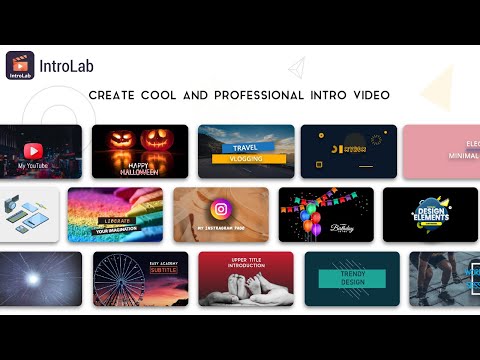What's New
* Bugs fixed
About Intro Maker -Outro Video Maker Android App
Create Stunning Video Intros and Outros in Minutes with Intro Outro Maker!
With Intro Video Maker – Outro maker for creators, you can design impressive video intros and outros without needing advanced skills. Whether you're making a gaming video, a social media post, or a business promo, our intro outro maker for content creators has everything you need to make your content stand out.
We make it simple to create intros and outros that match your style and personality. Plus, our app is fast and user-friendly, so you can make high-quality videos in just a few taps!
Why Choose Intro Video Maker – Outro Creator?
Our app is perfect for anyone who wants to create eye-catching intros and outros. Whether you're a gamer, a vlogger, or someone looking to make cool content, we've got you covered. Here's what you can do with our app:
- Intro Video Maker: Create stunning intros that grab attention. Choose from a variety of templates, add text, and make it your own.
- Outro Maker: End your videos with a professional outro that leaves a lasting impression. Add a call to action, like asking viewers to subscribe or check out more of your content.
- No Watermark Guarantee (Premium Feature): Every video you make comes without any watermarks. That means you get a clean, professional look with no branding from our app.
Make Intros and Outros for Any Content
Our app is versatile. Whether you're making intros for a gaming channel, creating intros and outros for your videos, or even crafting 3D outros, we have all the tools you need. You can create gaming intros, vlog intros, and much more. The best part? You can do all of this without hiring a professional designer.
If you're into gaming, try our gaming intro maker and gaming outro maker features. They offer the perfect styles to match the excitement of your content. Want to keep it simple? Use our general templates to create a sleek and professional intro video.
How to Create Your Intro or Outro
It’s easy to get started. Here’s how:
1. Choose a template that fits your style, like one of our intro video maker or outro video maker templates.
2. Add your text and customize the look by adjusting colors, fonts, and positioning.
3. Include sound effects or background music to give your videos a polished feel.
4. Share your new intro or outro wherever you want.
Key Features of Our App:
- Intro and Outro Templates: We have a wide selection of templates for all types of videos, from gaming intros to business outros.
- Customizable Designs: You can personalize everything, including text, colors, and backgrounds, to make your videos unique.
- Audio Integration: Add sound effects or music to your intros to make them more engaging. Our app even lets you match your video’s tone with the perfect soundtrack.
- End Screens: Boost engagement with custom end screens. You can add links to more videos, social media profiles, or calls to action to keep your audience engaged.
Perfect for Content Creators
Our app is designed for anyone who creates content, whether you're a Video Content creator, a social media influencer, or a gamer. It’s easy to make intros and outros that fit your style, and our templates are perfect for any platform. Whether you’re creating for a gaming channel or building your brand, you’ll find the tools you need right here.
Get Started Today
Creating intros and outros has never been easier. With Intro Video Maker – Outro Creator, you can create professional-looking videos in minutes. You get complete control over your branding. Download the app today and start making intros and outros that set your content apart!
Other Information:
Download
This release of Intro Maker Android App available in 2 variants. Please select the variant to download. Please read our FAQ to find out which variant is suitable for your Android device based on Screen DPI and Processor Architecture.
All Versions
If you are looking to download other versions of Intro Maker Android App, We have 10 versions in our database. Please select one of them below to download.