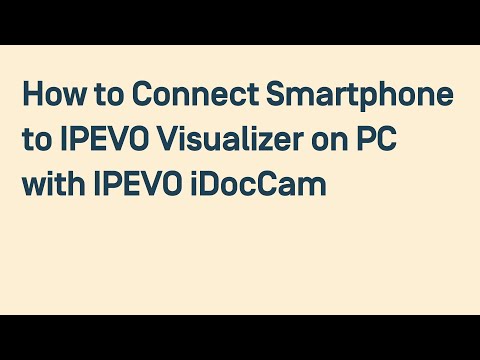What's New
1. User Interface now supports multiple languages.
About IPEVO iDocCam OTS Android App
"iDocCam is an app that allows you to control your Android phone camera in real-time, and even turn it into a document camera for large-screen projection.
To learn more about the features of IPEVO iDocCam App, please visit
https://www.ipevo.com/software/idoccam
There are 3 ways to use it:
1. Use iDocCam as a standalone app.
Use it as a standalone app to view and adjust live images captured by your phone's camera.
2. Using it with IPEVO Visualizer software
Install iDocCam on your phone. Next, install IPEVO Visualizer software on another device (Mac/PC/Chromebook/iOS & Android devices).
Then, connect your smartphone and your device to the same network and launch iDocCam and Visualizer respectively. After that, choose your smartphone as the camera source in Visualizer.
You’ll then be able to view the live images of your smartphone’s camera in Visualizer. You can then control and adjust the live images using Visualizer.
And if you connect your device to a projector, the live images will be projected onto a large screen, turning your smartphone into a document camera instantly.
3. Connecting it to an external display via HDMI/VGA, Chromecast, or Miracast
Before you start, please make sure your phone supports DisplayPort Alt Mode. Launch iDocCam on your Android phone.Then, connect your phone to an external display via HDMI/VGA (using a type-c to HDMI/VGA adapter). Alternatively, you can use Miracast, or Chromecast to connect your Android device to an external display wirelessly. Once connected, you can use the external display as an extended screen to project the live images of your phone’s camera.
Other Information:
Download
This version of IPEVO iDocCam OTS Android App comes with one universal variant which will work on all the Android devices.
All Versions
If you are looking to download other versions of IPEVO iDocCam OTS Android App, We have 1 version in our database. Please select one of them below to download.