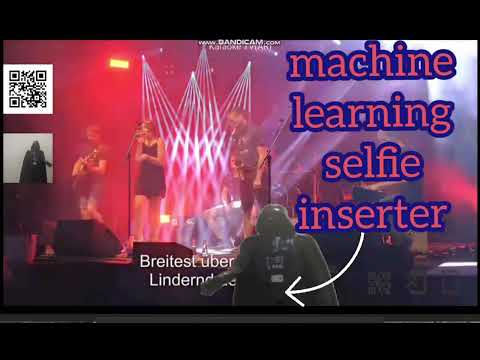What's New
connect using your Wi-Fi, no external internet needed.
karaoke tv:
turn your Android TV + phone into a karaoke machine.
https://www.youtube.com/watch?v=dGjSfpe-wxs
https://www.youtube.com/watch?v=eeIQbuxNpU4
About Karaoke TV(AR) Android App
turn your Android TV + phone into a karaoke machine.
connect your phone to your tv and start singing.
use the power of the machine learning.
instruction:
scan the code on the android tv.
place your phone next to your tv.
press "start" on your phone.
notice:
1. both devices should be on the same wi-fi.
2. orientation - landscape.
3. default is the selfie camera.
tutorials:
https://www.youtube.com/watch?v=dGjSfpe-wxs
https://www.youtube.com/watch?v=eeIQbuxNpU4
icon attribution:
Karaoke Battle Neon Signs Style Text Vector Vectors by Vecteezy.
Other Information:
Download
This release of Karaoke TV(AR) Android App available in 2 variants. Please select the variant to download. Please read our FAQ to find out which variant is suitable for your Android device based on Screen DPI and Processor Architecture.
All Versions
If you are looking to download other versions of Karaoke TV(AR) Android App, We have 6 versions in our database. Please select one of them below to download.