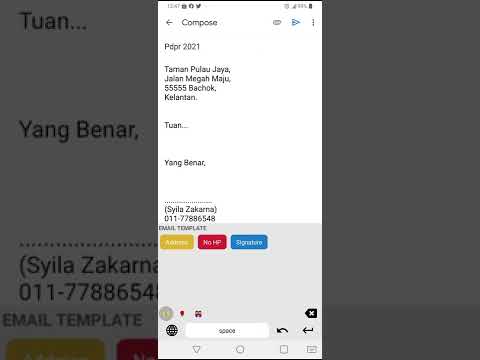What's New
- Add sorting keys manually.
- Fix the issue where exporting phrases sometimes doesn’t work if file permissions are not granted.
About LazyBoard - Phrase Keyboard. Android App
Tired of typing the same thing over and over again? With LazyBoard, create custom keys with predefined phrases for one-tap input.
●Features:
• Clipboard folder to track of what you copy into your system's clipboard, then allows you to easily access them and paste them wherever you want.
• Widget for Clipboard folder to access its phrases from Home Screen.
• Built-In Alphanumeric Keyboard
• Media folder to add photos.
• Trash folder contains deleted phrases and folders to restore them or delete them permanently.
• Random Phrases.
• Sub folders
• Dynamic Variables ( dear {{customer name}}, %CURSOR%, %CLIPBOARD)
• Dark Mode.
● Premium Version:
- Adding unlimited phrases.
- Adding unlimited photos.
- Export, import, and share phrases with your friends.
- Custom colors for phrases.
We value your feedback to make LazyBoard a helpful keyboard app. Send us your thoughts at [email protected].
Other Information:
Download
This version of LazyBoard Android App comes with one universal variant which will work on all the Android devices.
All Versions
If you are looking to download other versions of LazyBoard Android App, We have 10 versions in our database. Please select one of them below to download.