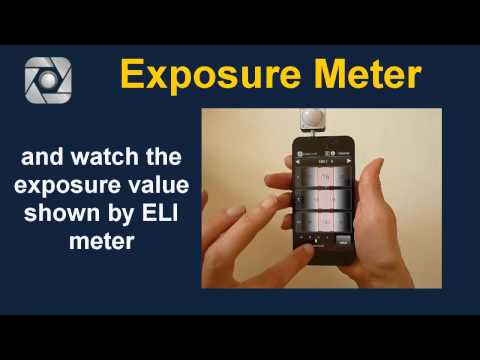What's New
- Updated to Android 14
About LxMeter Android App
This application turns your phone into a powerful instrument with the following functions:
★ LUX METER
★ EXPOSURE METER
★ FLASH METER
★ SPOT METER
★ COLOR METER
★ FLICKER METER
As a luxmeter you can measure illuminance (density of luminous flux incident on a surface) from 0.1 to 3000000 lx. By using the app in "exposure meter" mode you get an easy to use incident/reflected light meter and you can determine the proper exposure for a photograph.
LxMeter supports measurements of flash lights and can display the percentage of flash in total exposure.
LxMeter can also deal with landscapes or other distant objects by running its spot meter mode; you can measure luminance (cd/m2 or foot-lambert) and correlated color temperature (CCT).
A powerful analysis tools has been added to LxMeter in order to evaluate flicker performance of a light source according to IEEE 1789. You can detect harmonics up to 30kHz, display the frequency spectrum and get all the parameters commonly found in professional flicker-meters.
You can specify ISO speed and exposure time and let the app show in real time the optimal aperture value or set the aperture and read the exposure time. You can easily switch between shutter speed priority and aperture priority or just run the manual mode and take note of the exposure level indicator.
LxMeter allows you to add some notes to your personal archive. Exposure and location information will be added automatically. You can save all the notes about a photographic project in the internal archive and use them as reference later at the time of the final shots.
Please, note that for maximum performance this app requires an external sensor of the SS04 product line. As alternative you can use the internal light sensor of your phone (if it has one) but in this case the accuracy of measurements will vary depending on the phone. More details about SS04 are available at http://optivelox.50webs.com/DL_en/ss0x.htm
Note: this is the trial version of LxMeter Pro (https://play.google.com/store/apps/details?id=com.optivelox.lxmeter2), some functions might be limited.
Main specs:
★ Illuminance measurements (lux, foot-candle, EV @ISO=100)
★ Peak detector (only with SS04/SS04U)
★ Flash Meter (only with SS04/SS04U)
★ Flash shape capture (only with SS04U)
★ Luminous exposure graph (only with SS04U)
★ Flicker measurements: Flicker Index, Percent Flicker, NM, SVM (only with SS04U)
★ CIE chromaticity diagram with color temperature measurements (only with SS04UC/SS04B)
★ Color specification tester according to SAE J578
★ Radio Triggered flash mode (via Bluetooth)
★ Spot metering (0.5°÷50° typ)
★ Luminance measurements (cd/m2, foot-lambert)
★ Color temperature measurements (CCT, Duv)
★ Exposure Level Indicator
★ F-stop, shutter speed, ISO speed resolution: 1, 1/2, 1/3 stop
★ Cine/video exposure (frame rate, shutter angle)
★ ND filter compensation
★ Autorange (only with SS04)
★ Light input selector (SS04, SS04U, SS04B, built-in light sensor, manual input value)
★ Archive management
★ Comments with location tag and maps support
★ User manual included
★ Supported languages: en,de,es,fr,it,ru
Other Information:
Download
This version of LxMeter Android App comes with one universal variant which will work on all the Android devices.
All Versions
If you are looking to download other versions of LxMeter Android App, We have 10 versions in our database. Please select one of them below to download.