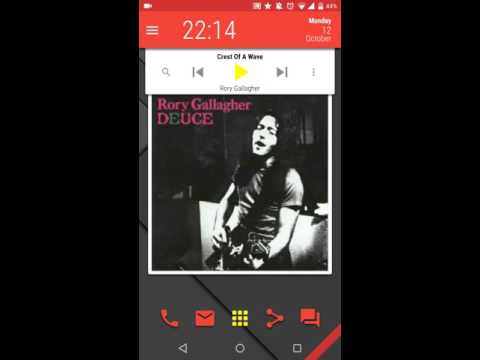What's New
v2.1
- New Icon Design
About MatPop for Kustom KLWP/KWGT Android App
YOU NEED TO HAVE THE PRO VERSION OF KUSTOM KLWP INSTALLED ON YOUR PHONE TO USE THE WALLPAPERS/KOMPONENTS - https://goo.gl/UkHJ99
YOU NEED TO HAVE THE PRO VERSION OF KUSTOM KWGT INSTALLED ON YOUR PHONE TO USE THE WIDGETS - https://goo.gl/ABJVXq
This is a collection of 15 Komponents and a Wallpaper for Kustom KLWP & 15 Widgets for use with Kustom KWGT, all in glorious Material Design
Instructions
- Video - https://www.youtube.com/watch?v=dVlmgFTAsa4&feature=youtu.be
Using the Wallpaper (3 page setup)
- Open Kustom KLWP app
- Tap on menu icon
- Select Load Presenmt
- Tap on Installed tab and select Matpop for Kustom
- Select the Matpop Wallpaper
- Tap on save icon
- Make Kustom the Live Wallpaper
- Return to homescreen
- Colours can be changed via the Globals menu in the editor
Using a komponent
- Open the Kustom KWLP app
- Tap the + icon
- Select Matpop for Kustom
- Select the komponent(s) you wish to use
- Tap on save icon
- Make Kustom the Live Wallpaper
- Return to homescreen
- Colours can be changed via the Globals menu in the editor
Using a Wiget
- Longpress on homescreen and select Widget
- Scroll down and select a KWGT widget
- Rersize widget and tap on it
- KWGT app will open
- Select load preset from menu
- Tap on Installed and select Matpop for Kustom
- Select the widget you which to use and press save
- Return to the homescreen
- Colours can be changed via the Globals menu in the editor
Please watch the video as it shows how to use this app
If you have any queries, please email me instead of leaving 1* reviews
Enjoy & Thankyou
Find me on Reddit - https://www.reddit.com/user/BaconBitsNI/
or Twitter - https://twitter.com/baconbitskustom
for more Bacon
Other Information:
Download
This version of MatPop for Kustom KLWP/KWGT Android App comes with one universal variant which will work on all the Android devices.
All Versions
If you are looking to download other versions of MatPop for Kustom KLWP/KWGT Android App, We have 3 versions in our database. Please select one of them below to download.