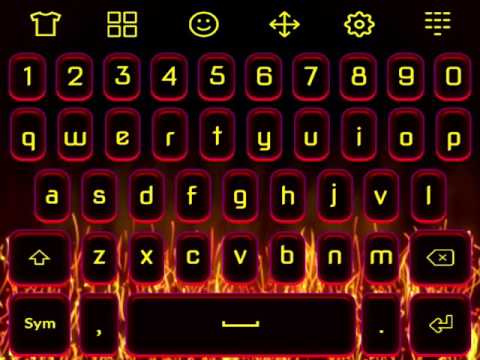About Neon Fire Animated Keyboard Android App
Neon Fire Animated Keyboard transforms your default keyboard into an unique and beautiful one.
Enjoy the amazing graphics and the cool animation. It's free and easy to install.
Neon Fire Animated Keyboard is a theme designed for Keyboard Plus. To activate the theme follow the instructions bellow.
Install instructions:
1. Install Neon Fire Animated Keyboard
2. If you don't have Keyboard Plus, our app will redirect and guide you through the installation process.
3. Open app.
4. Click "Apply theme" button. You'll be redirected to the theme manager and the theme will be applied.
5. Congratulations, you have installed and activated
If you enjoy the app, please share it with your friends and leave a review. We appreciate your feedback.
Neon Fire Animated Keyboard caller ID helps you identify numbers real-time while the call is happening - even the ones not in your phone book. No more number guessing or avoiding unknown callers Neon Fire Animated Keyboard caller ID prepares you for the call. If your local pizza vendor doesn't pick up the phone when you're calling, Neon Fire Animated Keyboard caller ID will suggest alternative nearby places. You can always adjust your caller ID settings in the settings menu.
Other Information:
Download
This version of Neon Fire Animated Keyboard Android App comes with one universal variant which will work on all the Android devices.
All Versions
If you are looking to download other versions of Neon Fire Animated Keyboard Android App, We have 7 versions in our database. Please select one of them below to download.