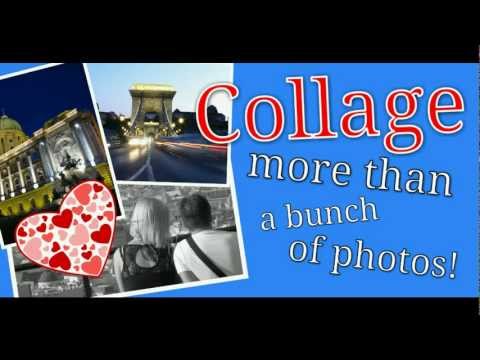What's New
Updated stamps download server. Updated libraries. Updated permissions for new Android versions. Removed Adobe Image Editor because of lack of support from Adobe :(
About Photo Collage Free Android App
What is Collage? It's a photography app with more than 2.000.000 users in total! Collage makes it easy and fun to arrange images, pictures, photographies and photos on your smartphone or tablet in an instant!. Have fun, and share your photo collages with any social media. Great for any theme greeting cards!
Don't limit your collages to photos! With Collage it's easy to add text or stamps. Stamps are clasiffied by themes so it's easy to find that special image you are searching... Valentine, maybe? Christmas? Summer holidays? Want to sell something? Make a wonderful collage and show how nice your product is!
Collage includes the fantastic Aviary photo editor with new frames, image effects, image coloring, etc...
Main features and reason to use Collage:
- The best and easier to use collage maker.
- Beautiful design, for both phones and tablets!
- Load images from the gallery, camera or any other app.
- Share from other apps, an even easier way of adding multiple photos to Collage!
- Add and edit text to your collage with that special message.
- Decorate your collages with funny stamps. More than 150 to choose from!
- Full image effects with image editor: gouache, drawcam, watercolor, sketch, halftone,
- Nice storytelling collages.
- Colored frames for your pics and photographies.
- Save your collage to work on it later.
- Save the collage in high resolution (more than 1024x1700 in full version). Perfect for desktop or home screen wallpaper!
- Share your collage to any social media.
We are always working to improve Collage. Feel free to mail us asking for features! As example, photo grids will be one of the next new features!
Please contact us if you have any problem instead of just giving a bad rating! We are willing to help you get Collage running!
FAQ:
Q: How do I bring a photo to top/bottom?
A: Long press an image to move it to top or double tap an image/picture/sticker to send it to top, bottom, lock it, editit or delete it!
Q: Where are my images saved?
A: The images are saved in the "Collage" directory of your SD card. You'd find a folder called "Collage" in your image browser or gallery
Q: Can I change the background color/image?
A: Yes! Tap the three dots button (Android > 3.0) or the menu key and select the "Collage settings" option.
Other Information:
Download
This version of Photo Collage Free Android App comes with one universal variant which will work on all the Android devices.
All Versions
If you are looking to download other versions of Photo Collage Free Android App, We have 4 versions in our database. Please select one of them below to download.