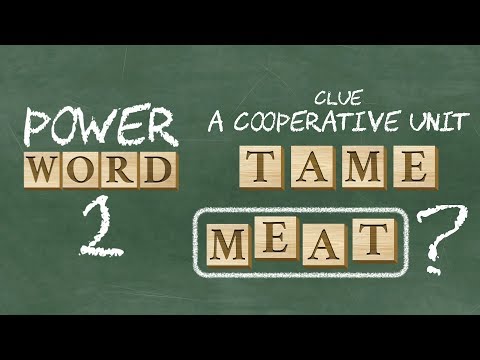What's New
Version: 1.1.0 – Improved 12 to 15-letter word definitions; Added some spelling examples for the US/UK language settings; Updated to the latest version of the Unity game engine.
Version: 1.0.7 – Improved 10-letter and 11-letter word definitions.
Version: 1.0.6 – Improved 9-letter word definitions.
Version: 1.0.5 – Improved 8-letter word definitions.
Version: 1.0.4 – Improved 7-letter word definitions; Fixed up minor text import bug.
Version: 1.0.3 – Improved 6-letter word definitions.
About PowerWord 2 Android Game
Rearrange the letter tiles to form a word that matches the clue (much like a jumble, scramble, or anagram word game). You start off with four-letter words, and as you progress, you can work your way up to 15-letter words! The game includes over 4,000 of the most frequently used English words. It's a great way to improve your spelling and vocabulary with support for both British and American English.
HOW TO PLAY
Press the PLAY button. The goal of the game is to reorder the tiles in the correct sequence to spell out a word that matches the given hint. Specifically:
• Read the hint.
• Look through the tiles and see if you can think of a word that matches.
• Click the tiles to move them from the top to the bottom rung. You must place them in the correct order from left to right.
• E.g. a portable shelter - NETT. Rearrange the letters to form TENT!
• If you guess the answer in one go, you'll advance one circle along the progression line and the next word will appear. If you get to the end of the progression line and answer the last word correctly, you'll advance a level! Each level adds an extra tile to the game.
• For each word, you have three attempts to get the correct answer (as indicated by the red crosses), after which the answer will be shown to you. This will result in you going backwards one space on the progression line (which may result in you losing a level).
• There are a minimum of four tiles and a maximum of 15! Can you get to level 15? It's hard, I can assure you!
• Every time you reach a new level, a new Training level will be unlocked (see below).
TRAINING
Press the TRAIN button. Select the number of letters that you would like to train. Note: only four-letter words will be available at the beginning. Play the game to unlock further training. Training allows you to practise words of a particular length over and over again. It's a great way to improve your spelling and vocabulary.
SETTINGS
On the main menu, there are three settings that you can modify:
• Language: Switch between British English and American English. During the game, both the words and the hints will use the selected language. For example, COLOUR vs COLOR, or GREY vs GRAY.
• Sound: Turn on/off the sound effects.
• Music: Turn on/off the background music.
CREDITS
Music: Silent Observer by Sarah, The Illstrumentalist.
Font: CHAWP Font by Tyler Finck (www.1001fonts.com/chawp-font.html)
ADVERTISING
The game is free to play thanks to paid advertising. A banner ad is shown at the bottom of the PLAY and TRAIN screens. Also, when you exit these screens, an occasional interstitial ad will be shown.
Other Information:
Download
This release of PowerWord 2 Android Game available in 2 variants. Please select the variant to download. Please read our FAQ to find out which variant is suitable for your Android device based on Screen DPI and Processor Architecture.
All Versions
If you are looking to download other versions of PowerWord 2 Android Game, We have 1 version in our database. Please select one of them below to download.