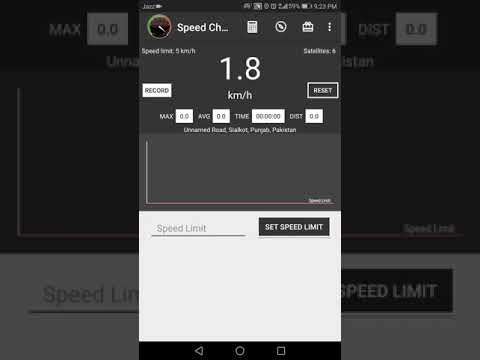What's New
- Circular speed meter implemented to show speed
- Current Location's Altitude is shown
- UI/UX Improvements
About Speed Meter Over Speed Check Android App
Techsial Android Extreme Tech Arena is offering this app with following features:
Speed meter, which measures the speed of a vehicle in km/h (kilometer per hour). You can use this speed test app just in seconds it is very simple and easy to use, only you need to do is set the maximum speed of a vehicle and the app will help you and warn you when you reach to maximum speed you set. This speedometer gives you an audio message “slow down” for slowing down your speed when you exceed your limit, this speed test app also warns by the speedometer pointer indicating toward red this is indicated only when you exceed the vehicle speed limit.This speed meter also has a compass feature. Compass will help you in searching and be finding your direction and degrees from north.
Speed meter / Over Speed Checker also have a calculator feature to calculate mileage, distance and fuel.
Speed check meter has a recording feature which can be used to show:
• The maximum speed achieved.
• Average speed
• Total time has taken
• Total distance covered during the whole journey.
The speed meter also provides a graphical representation for analyzing your speedometer data. This graph or graphical representation represents the speed over time passed in seconds. In this speed time app or in your speedometer you can also reset with the help of reset button this button will reset the status about maximum achieved speed, average speed and total time is taken.
Following are the features of speed meter:
• Speed meter shows the speed of the vehicle in km/h (kilometer per hour).
• In speed meter, you can set a max speed limit.
• Speed meter app shows the speedometer pointer in red on exceeding the speed limit of your vehicle.
• Speed meter gives audio warnings message to 'slow down' you're exceeding the speed limit.
• Speed meter provides Record and Stop button to record Maximum achieved speed, Average speed, the total time is taken and total distance covered.
• Speed meter record and shows the maximum speed achieved while recording button is enabled during the journey.
• Speed meter shows the total time taken while recording button is enabled during the journey.
• Speed meter shows the total distance covered while recording button is enabled during the journey.
• Speed meter shows an analytical graphical representation of speed over the time passed in seconds
• Speed meter provides Reset button to clear previously recorded statistics.
• Speed meter have Mileage calculator to calculate mileage.
• Speed meter have Distance calculator to calculate distance.
• Speed meter have Fuel calculator to calculate fuel.
• Speed checker have a Compass wihich help you in searching and be finding your direction and degrees from north.
Why you download this speed meter app?
Speed meter app can save you from meeting with an accident by simply using all speedometer best features in a single app.
Techsial Android Extreme Tech Arena also offering:
- Time Zone Converter - World Time Zones Clock ( https://play.google.com/store/apps/details?id=com.techsial.apps.timezones&hl=en )
- Income Tax Calculator Pakistan 2019 - 2020 ( https://play.google.com/store/apps/details?id=com.techsial.apps.income.tax.calculator.incometaxcalculator )
- Find IMEI IMSI / Device Info / Full Charge Alarm ( https://play.google.com/store/apps/details?id=com.ghuman.apps.batterynotifier )
- Offline Holy Quran Majeed / Online Audio Quran ( https://play.google.com/store/apps/details?id=com.techsial.apps.holyquran )
- Pakistan Readers Pakistan News Updates - Techsial ( https://play.google.com/store/apps/details?id=com.techsial.apps.news.pakistan.readers )
- Video Editor Tools / Edit Videos - techsial ( https://play.google.com/store/apps/details?id=com.techsial.apps.video_to_mp3.audio_extractor )
Contact at [email protected] so download Speed Meter app!!!!!
You can also connect with Techsial Android Extreme Tech Arena with:
https://twitter.com/techsial
https://www.facebook.com/techsial
Other Information:
Download
This version of Speed Meter Over Speed Check Android App comes with one universal variant which will work on all the Android devices.
All Versions
If you are looking to download other versions of Speed Meter Over Speed Check Android App, We have 7 versions in our database. Please select one of them below to download.