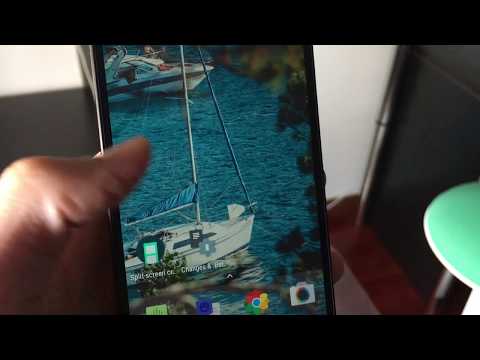What's New
Improved stability & app launching;
Fixed version not working on some devices;
Fixed other bugs that caused crashes.
About Split-screen creator Android App
"Split-Screen Creator makes a shortcut to instantly launch two apps in multi-window mode" - Android Police
"Split-Screen Creator brings the Galaxy Note 8’s ‘App Pair’ feature to any Android phone" - 9to5Google
"Quick Launch Apps In Multi-Window With Split-Screen Creator" - Android Headlines
Split-screen creator is a tool that allows Android users to launch two apps in split-window mode automatically, instead of having to manually open one app, launch split-window mode and select a second app.
FEATURES
- Create unlimited shortcuts to automatically launch two apps in split-screen mode;
- Launch the same app in two different windows.
- Supports other app shortcuts;
- 3rd party icon packs support;
- Hide icon from home launcher;
USAGE
On supported launchers, go to widgets & shortcuts and find Split-screen creator on the list. Add a new shortcut to the home launcher then select two apps/shortcuts and you're done.
FAQ
- Does the Split-screen creator work on MIUI?
Unfortunately the app is not compatible with this ROM.
- Does the Split-screen creator work on Android 6.0?
The app requires Android 7.0+ to be able to run.
- Only one app is being launched after tapping the shortcut?
Some app combinations don't work well, you can try to create a new shortcut and select the apps in a different order.
- Why does the app need the accessibility service?
This option is essential for the app to work since it's required to toggle Android's split-window mode.
❤ Do you like the app? ❤
To help keep the development of app active, please consider sharing the app with your friends, leave a positive review on Google Play or unlock the pro version for extra features.
CONTACT
Email: [email protected]
Twitter: @fbarrosodev
PERMISSIONS
No permissions required.
Other Information:
Download
This version of Split Android App comes with one universal variant which will work on all the Android devices.
All Versions
If you are looking to download other versions of Split Android App, We have 6 versions in our database. Please select one of them below to download.