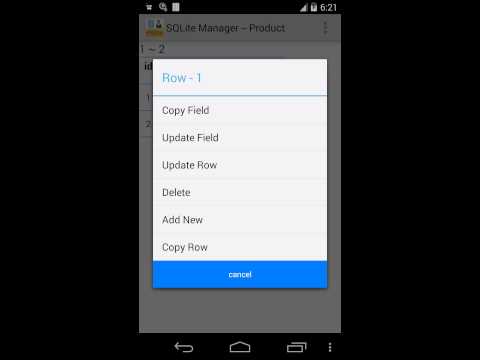What's New
Build-in file manager upgrade:
1. Better navigation bar
2. Click on the second SDCard icon to show App list
About SQLite Manager Android App
View and edit SQLite database on your Android device, features:
********** 'SQLite Database Manager' available on Android, Mac and iOS **********
New User Guide on Youtube: https://www.youtube.com/user/woiapp
* Now we support view and edit ROOT mode database via In-app purchase
(New in-app 'Edit Root Mode Database', you phone must be rooted to use this feature)
* Build-in File Manager to find SQLite database
* View database tables with paging results (change page size in menu)
* Edit SQL with shortcut buttons and Run SQL
* All SQL support (CRUD)
* SQL will automatically save to history
* Share SQL and Result CSV with others
* Easily Delete Row , Update Row, Update FIeld, Copy/Clone Row Data,
* Check Database Info, size ,version , encoding...
* Open sqlite database From Dropbox
* Open sqlite database from Email attachment
Want even more professional features? You can find my super power full "Sqlite Manager Pro" edition here:
https://play.google.com/store/apps/details?id=com.xuecs.sqlitemanagerpro
(Feedback and questions welcome send me email, you can find 'Email Developer' link on this page.)
Other Information:
Download
This version of SQLite Manager Android App comes with one universal variant which will work on all the Android devices.
All Versions
If you are looking to download other versions of SQLite Manager Android App, We have 1 version in our database. Please select one of them below to download.