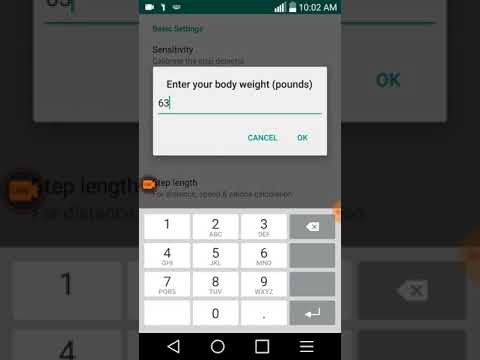What's New
Add New Features:
1.Task Categories
a. To DO
b.Daily Notification
2.Health Categories
a.Body Mass Indes
About Steps & Calorie Counter Pedometer Android App
✪ ♛Pedometer records the number of steps you have walked and displays them again along with the number of calories that you have burned, distance, walking time and speed per hour✪ ♛
✪ ♛It is easy to use. Once you push the Start button, all you have to do is hold your smartphone as you always do and walk. The free Pedometer and Step Counter app is the ideal tracker of your daily steps and movement. Let’s be honest, it’s the best step tracker app on the planet! These steps counter app also motivates you to walk more and collect more steps. ✪ ♛
✪ ♛Positive side effect: More steps and longer walking distance equals more calories burned, too! So, start increasing your walking distance and let this app track your steps and be the counter of each mile or kilometer you walk.
Important✪ ♛
✪ ♛ Some devices will not record the number of steps when they are locked. This depends exclusively on the specifications of each device and it is not a bug of the app.
-✪ ♛If you find errors in the number of steps recorded, please adjust the sensitivity.✪ ♛
How to use✪ ♛
-✪ ♛Touch on the number of steps, burned calories, distance, walking time, or speed to display the graph with that information.
- Touch the graph to highlight information data for a specific time or date.✪ ♛
✪ ♛ In order to display the correct number of burned calories, please enter your age, gender, weight and step length accurately.
- In order to display the correct distance and speed, please enter your step length accurately✪ ♛
Check the accuracy:
✪ ♛ Click on "Pedometer Settings" and adjust mode if the step counter is not accurately recording your steps
* If you use cleaning tools, add our app to the "ignore" list so that the step counter doesn't get shut down
* everyone is different, so be sure to adjust the step counter sensitivity if needed
Track All Your Fitness Activity
-Built-in pedometer tracks your steps all day long whether your phone is in your hand, in your pocket, in your jacket, on an armband or in your purse
Fitness Coach
- Notifies a motivating voice that you can customize to tell your pace, distance, steps and tells information on voice on your own choice
- Monitor & analyze rate & adjust your training based on your goal.
- Track and set what to tell on timely updates from “Settings”
Create Healthy Habits
Steps Counter Pedometer is a healthy tool for building daily, weekly and monthly healthy habits and achieving goals
Other Key Features:
-The easiest to use pedometer for any phone
✪ ♛Accurate activity tracking and step counting ✪ ♛
✪ ♛Beautiful trend displays for your steps, calories, and weight
- Step frequency calculation (based on the steps and walking distance tracker)
* Training and activity log included in this steps tracker app -- including analysis
* Overall stats of all your activities
* Users can save body metrics like weight and height for a more accurate calorie count
* Use the pedometer app in the background to conserve battery life. Usually, a steps tracker will drain your battery...not here! This step tracker will be the counter of each mile, kilometer and step without leaving you phone less ✪ ♛
BMI Finder:
BMI, a calculation that estimates how much body fat a person has based on his or her weight and height.
BMI can help doctors identify people who are overweight and at risk of developing medical problems like high cholesterol, high blood pressure, and diabetes.The results will guide you towards the ideal weight for you and your children and the steps you can take to achieve a healthy lifestyle
Other Information:
Download
This release of Steps & Calorie Counter Pedometer Android App available in 10 variants. Please select the variant to download. Please read our FAQ to find out which variant is suitable for your Android device based on Screen DPI and Processor Architecture.
All Versions
If you are looking to download other versions of Steps & Calorie Counter Pedometer Android App, We have 4 versions in our database. Please select one of them below to download.