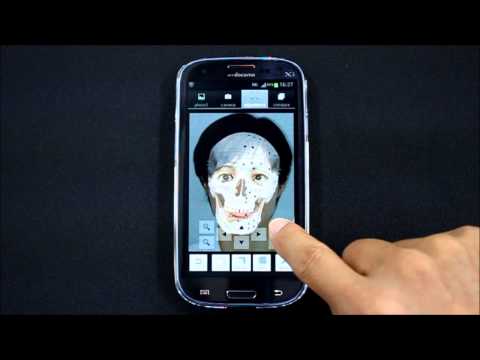What's New
(ver.3.4)
- In some devices, the bug that is the preview image displays upside down is corrected.
- In some devices, the bug that is the preview image displays distorted is corrected.
About SuperimposeCamera Android App
Using "SuperimposeCamera", you can superimpose live view from the camera onto a still photo. After superimpose, you can save it.
If you want to superimpose two photos, you can select the photo from "gallery" instead of using the camera.
【How to use】
[photo1]
- Select a picture from "gallery".
- You can swipe to move, pinch-zoom, rotation(unit of 90 degrees to a clockwise) and reflection (horizontal)
[camera]
- Live camera view is displayed over the picture.
- Using slider, you can change alpha-blending.
- Take a picture.
[adjust]
- Expansion / Reduction, Translation, Rotation (adjusts arbitrarily)
- Change color-mode, you can work easily.
[compare]
- Select the display-type(superimpose, vertical-wipe, horizontal-wipe).
- If you want to save a picture which is displayed on screen, tap the "save" button.
【Checking of operations model】
- SAMSUNG SC-06D
- SAMSUNG EK-GC100 (GALAXY Camera)
- SONY Tablet S
- SONY XPERIA Tablet Z
- SONY XPERIA Z1
- ASUS Nexus 7
- ASUS Nexus 7 (2013 model)
- TOSHIBA REGZA Tablet AT570
Other Information:
Download
This version of SuperimposeCamera Android App comes with one universal variant which will work on all the Android devices.
All Versions
If you are looking to download other versions of SuperimposeCamera Android App, We have 1 version in our database. Please select one of them below to download.