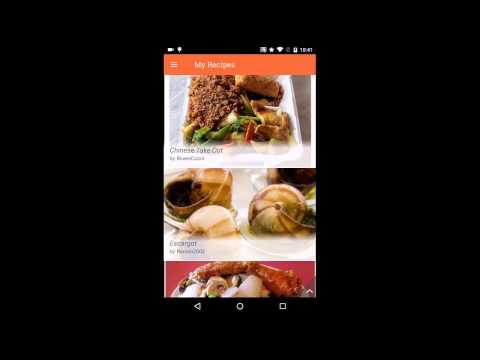What's New
Two new components: Gauges and AutoCompleteTextView. Improved DataForm, fixes and optimizations.
About Telerik Examples Android App
"UI for Android" is a set of native UI controls that assist in building Android applications faster.
For more information, please visit: http://www.telerik.com/android-ui
Controls & Features included
ListView
- Group, Sort, Filter
- Load on demand
- Pull to refresh
- Selection
- Deck of Cards layout
- Slide layout
- Swipe to execute
- Item reordering
- Linear, Grid and StaggeredGrid layout strategies
- The Telerik ListView is based on the Android RecyclerView so UI vitualization is provided out-of-the-box
ChartView
- Series
- Line
- Spline
- Area
- SplineArea
- Bar
- RangeBar
- Pie
- Donut
- Financial (OHLC, Candlestick)
- Scatter
- Bubble
- Axes
- Categorical
- DateTimeCategorical
- DateTimeContinuous
- Linear
- Logarithmic
- Plotting multiple axes on a single chart
- Behaviors
- Pan & Zoom
- Trackball
- Tooltip
- Selection
- Miscellaneous features
- Palettes - set of predefined styles for each chart type
- Annotations - visual elements for highlighting areas on the plot. Can be used as comments or as markers for specific values on the plot.
- Labels - both for series and axes
- Legend
DataForm
- Default and Custom editors
- Validation
- Read-Only mode
- Different commit modes
CalendarView
- Can display events from the device's calendar
- Week, Month & Year view
- Single, Multiple & Range selection
- Customizable cells
- Different events display modes
SideDrawer (NavigationDrawer)
- Predefined open/close animations
- Can be opened from all edges of the screen
- Customizable fade layer
- Customizable drawer size
Gauge
- The Gauge control stretches the data visualization capabilities of your app, allowing you to present numeric values over a circular scale. The Gauge is a great way to illustrate the magnitude of a value in a given range of upper and lower bounds. This value could be speed, distance, temperature or progress of a process.
AutoCompleteTextView
- With AutoCompleteTextView implemented in your app your end-users can type faster. The control gives them suggestions, based on the characters they’ve already typed. This is useful in various situations such as choosing from a list of airports or a list of known recipients. It features:
- Different completion modes: Append, Suggest or SuggestAppend
- Different filter modes: StartsWith, Contains
- Multiple selection of items with Tokens
- Null-text
- Text highlight
Data Source
- A non-UI adapter that offers an easy way to sort, group and filter in-memory data. Used internally by the ListView.
- The DataSource is most useful when used as a "data hub" where data is obtained, reshaped and sent to a view to be displayed.
AppFeedback
- A component that exposes an easy way to gather feedback from your application users. The AppFeedback control is integrated with the Telerik Platform and provides a convenient way to manage the user feedback.
ScrollView
- A control based on the native Android ScrollView that provides simultaneous horizontal and vertical scrolling.
New examples are added regularly. The application's source code is available on GitHub: https://github.com/telerik/Android-samples/tree/master/Telerik-Examples
Other Information:
Download
This version of Telerik Examples Android App comes with one universal variant which will work on all the Android devices.
All Versions
If you are looking to download other versions of Telerik Examples Android App, We have 5 versions in our database. Please select one of them below to download.