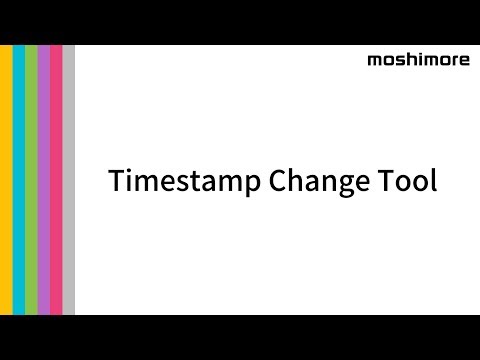What's New
Added support for new devices.
About Timestamp Change Tool Android App
If you move an image file, such as a photo taken with a smartphone camera, to the SD card, the file update date may be changed.
With this tool, you can match the update date and time of an image file with the photographing date and time recorded in Exif.
In addition to individual changes, you can use five different patterns.
1, Same as photographing date
2, Same as [Date, Hour] on the photographing date
3, Same as [Date, Hour, Minute] on the photographing date
4, Same as [Date, Hour] on the photographing date by lag (recommended)
5, Same as [Date, Hour, Minute] on the photographing date by lag
4 is recommended to correct problems caused by moving to the SD card.
If the photographing date is not registered in Exif of the image file, it cannot be corrected automatically.
Attention: We will not be responsible in any case, such as defects caused by this application, inconsistency / damage of files. Please note it beforehand.
Other Information:
Download
This version of Timestamp Change Tool Android App comes with one universal variant which will work on all the Android devices.
All Versions
If you are looking to download other versions of Timestamp Change Tool Android App, We have 7 versions in our database. Please select one of them below to download.