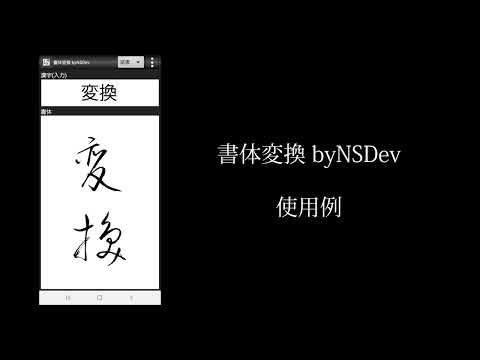What's New
Update library to latest
Added [Introductory and explanatory videos] menu to the help.
About TypeFaceConverter byNSDev Android App
*How to use
Enter the Kanji characters.
The characters is displayed by selected typeface.
*Function
You can choose a typeface from a sousyo, gyousyo, mouhitsu, reisyo.
Text size can be changed.
You can select a background white, from black.
You can select the placement in the left-right and top-bottom.
Please post your request reviews.
It corresponds as much as possible.
Cursive letters are those that were created using the Kouzan brush font sousyo.
http://opentype.jp/kouzansousho.htm
Gyousyo letters are those that were created using the Kouzan brush font gyousyo.
http://opentype.jp/kouzangyousho.htm
Mouhitsu letters are those that were created using the Kouzan brush font.
http://opentype.jp/kouzanmouhitufont.htm
Reisyo letters are those that were created using the Aoyagi Reisyo shimo
http://opentype.jp/aoyagireisho.htm
Other Information:
Download
This version of TypeFaceConverter byNSDev Android App comes with one universal variant which will work on all the Android devices.
All Versions
If you are looking to download other versions of TypeFaceConverter byNSDev Android App, We have 10 versions in our database. Please select one of them below to download.