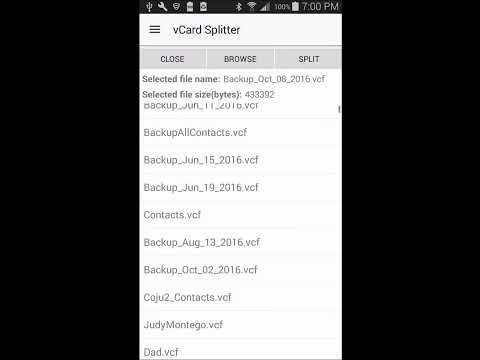What's New
*Improved user interface for high resolution devices* Performance Improvements*
About vCard Splitter Android App
As you may know large vCard files can be difficult to import in Android phones, or even in applications like Microsoft Outlook. Wouldn't it be nice to break a large vCard file with several contacts into multiple smaller vCard files that you can transfer or import easily? The vCard Splitter app is now here to help you with that.
This vCard Splitter app allows you to split a single vCard file into multiple vCard files, and you can specify how many vCard files to split into. The contacts will be equally divided between each file.
You can also split each contact into its own individual vCard file, allowing you to easily import the contacts in programs which may not be able to import vCard files with multiple contacts, like Microsoft Outlook.
At startup, the app automatically lists all the VCF file(s) in your device and just by clicking on it you can split it into multiple vCard file. If your file is not listed, there is also a Browse option to allow you select the file from other places, like Google Drive.
Designed with efficiency the app takes up only a few MB of space in your phone or tablet. The FREE version of the app has full functionality but a single vCard can ONLY be split into a maximum of 10 vCard files. The Pro version has no such limitations.
For more information please visit: http://www.coju.mobi
Other Information:
Download
This release of vCard Splitter Android App available in 2 variants. Please select the variant to download. Please read our FAQ to find out which variant is suitable for your Android device based on Screen DPI and Processor Architecture.
All Versions
If you are looking to download other versions of vCard Splitter Android App, We have 4 versions in our database. Please select one of them below to download.