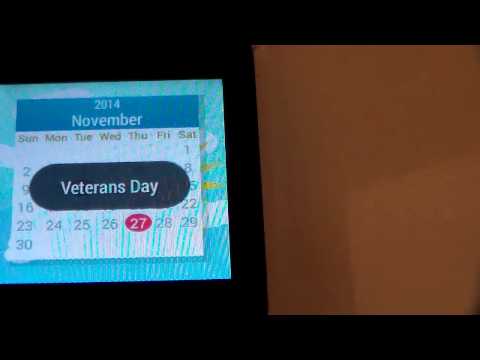What's New
* Added option to select the number of characters used for the day name. For example Monday = M or Mo or Mon
About Wear Calendar 2020 (Wear OS) Android App
Calendar for Android Wear
View a calendar inside your Android Wear (Wear OS) device.
Supports Android Wear 1 y 2
Features:
* Month Calendar
* View events (Google Calendar)
* Multi-account support for events in different accounts
* View holidays:
-- Argentina
-- Australia
-- Austria
-- Belgium
-- Brazil
-- Canada
-- Chile
-- Colombia
-- Croatia
-- Czech Republic
-- Germany
-- France
-- Italy
-- Mexico
-- Netherlands
-- New Zealand
-- Portugal
-- Spain
-- United Kingdom
-- United States
-- Venezuela
How to use:
Open the app on your Android Wear device
Swipe up/down to change month
Touch a holiday or event day to see description
Swipe left to open options
On your phone open the app to set you account, country and other settings.
IMPORTANT
To view events on your watch you need your phone because your phone send the events to the watch every time you ask for events on the watch.
If you are using Android Wear 2 you can install it through Google Play on your Watch
Permissions:
Accounts(Contacts): Necessary to select the account associated with the events
Read calendar: Necessary to read and display the events.
Internet: To display ads.
On Android 6+ you will be asked for permissions if you deny those permissions the app will not display accounts and events.
Please don´t leave a negative review if your country is not in the list just send me a message and I will add it.
Other Information:
Download
This version of Wear Calendar 2020 (Wear OS) Android App comes with one universal variant which will work on all the Android devices.
All Versions
If you are looking to download other versions of Wear Calendar 2020 (Wear OS) Android App, We have 10 versions in our database. Please select one of them below to download.