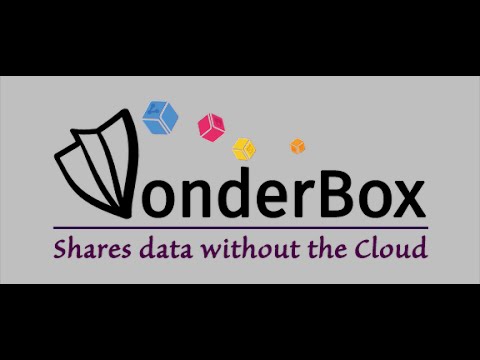What's New
Fix unavailable functions.
*Data of My Stuff, To Me, Contact may lost.
*WonderBox ID may be different from original one.
About WonderBox Android App
*Install WonderBox for NAS and get a WonderBox ID
*Install WonderBox for Android on your phone or tablet
*Add your NAS to “My Stuff”
*Add Contacts
*Under “My Stuff”, long press a file or an entire folder to start the “Share” panel
*Sharing comes in forms of “Boxie”. And there are four kinds of boxies: Express boxie, Secure boxie, Timed boxie, and Combo boxie.
*Express Boxie is blue and shares instantly
*Secure Boxie is red and shares with an additional password
*Timed Boxie is yellow and shares with a limited time frame
*Combo Boxie is orange and requires both a password and a time
*Give more access privileges to your boxie. We make sure your party open it with more functions like upload, download, delete, new directory,..etc.
Other Information:
Download
This version of WonderBox Android App comes with one universal variant which will work on all the Android devices.
All Versions
If you are looking to download other versions of WonderBox Android App, We have 7 versions in our database. Please select one of them below to download.